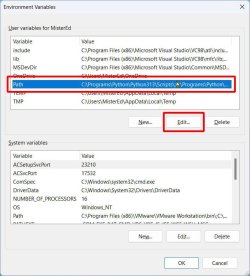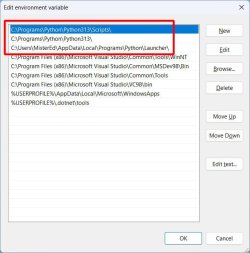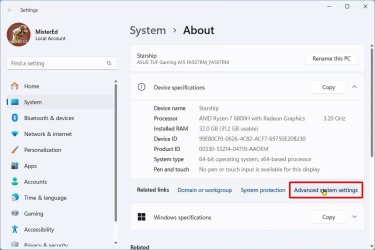Thanks for your Help…
How to move python sys env variable to top of Path list ?
Internet suggests click the Move Up button .
But there is no Move Up button .
Surely there is an app to do this ?
win 11 my env-variables list has no "Move Up" button .What to do ?
Is there a freeware to do this , PowerToys & Winaero show no "Move Up" button either .
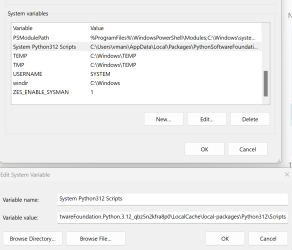
How to move python sys env variable to top of Path list ?
Internet suggests click the Move Up button .
But there is no Move Up button .
Surely there is an app to do this ?
win 11 my env-variables list has no "Move Up" button .What to do ?
Is there a freeware to do this , PowerToys & Winaero show no "Move Up" button either .
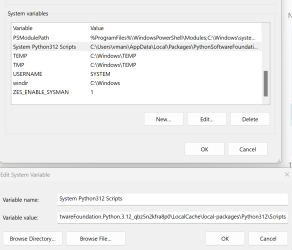
My Computer
System One
-
- OS
- win 11
- Computer type
- Laptop
- Manufacturer/Model
- LG
- Memory
- 32gb