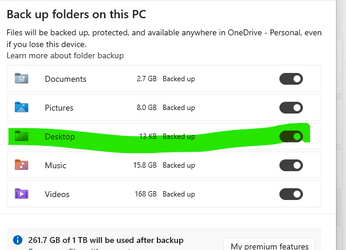Hi,
Lately Onedrive has turned into an unwanted communicable disease that you can't get rid of. Its like a bad rash. Everytime I try to disable it Microsoft who thinks they know more about features they think I want than me force install it onto every machine from work to home. Few days ago I reinstalled windows onto my work machine and next thing I know my desktop was cluttered with icons and folders icons marked with a cloud symbol. Google searching suggested turn off back ups for Desktop and other folders in Onedrive settings and I did that and it cleared up my desktop nicely.
However today on another bran new two week old install of Windows on a personal computer I have at home I recently built Windows stated my pin wasn't good anymore due to changes in security descriptors (no idea) and that I should reset my pin. So I reset the pin and when I logged in I went through that OOB experience all over again and Onedrive littered icons all over my desktop. So I went into Onedrive settings again and turned off backups and there was some notice about deleting files and next thing I know newly installed apps on the desktop also were removed along with the other stuff I didn't want.
So this is getting annoying. For one at work I would rather install windows with a local account not tied to an email but for some reason it forces you to give it your email. For two I don't ever want to see Onedrive ever again. I have other cloud backup services I prefer to use. So was wondering is there anyway to set global account settings that ban Onedrive entirely?
Thanks
Lately Onedrive has turned into an unwanted communicable disease that you can't get rid of. Its like a bad rash. Everytime I try to disable it Microsoft who thinks they know more about features they think I want than me force install it onto every machine from work to home. Few days ago I reinstalled windows onto my work machine and next thing I know my desktop was cluttered with icons and folders icons marked with a cloud symbol. Google searching suggested turn off back ups for Desktop and other folders in Onedrive settings and I did that and it cleared up my desktop nicely.
However today on another bran new two week old install of Windows on a personal computer I have at home I recently built Windows stated my pin wasn't good anymore due to changes in security descriptors (no idea) and that I should reset my pin. So I reset the pin and when I logged in I went through that OOB experience all over again and Onedrive littered icons all over my desktop. So I went into Onedrive settings again and turned off backups and there was some notice about deleting files and next thing I know newly installed apps on the desktop also were removed along with the other stuff I didn't want.
So this is getting annoying. For one at work I would rather install windows with a local account not tied to an email but for some reason it forces you to give it your email. For two I don't ever want to see Onedrive ever again. I have other cloud backup services I prefer to use. So was wondering is there anyway to set global account settings that ban Onedrive entirely?
Thanks
- Windows Build/Version
- Win 11 21H2 + 22H2
My Computer
System One
-
- OS
- Win 11 Pro