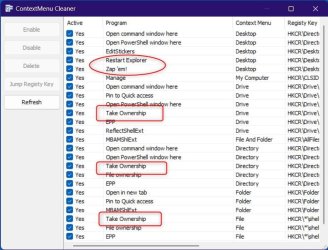No native method I have found to reduce spacing in context menu. Someone else may can suggest some third party tool I don't know about that can do it.
Regarding editing the context menus, it's hit and miss and hunt and peck and always has been; even more so in Windows 11. There are different right click context menus depending on where you use it and they are scattered all over the registry. There are the locations I know about. Be careful working in the registry. I suggest you make a system image before altering registry keys.
HKEY_CLASSES_ROOT\*\shellex\ContextMenuHandlers\
HKEY_CLASSES_ROOT\AllFileSystemObjects\ShellEx\ContextMenuHandlers
HKEY_CLASSES_ROOT\*\shell
HKEY_CLASSES_ROOT\Directory\Background\shell
HKEY_CLASSES_ROOT\Directory\Background\shellex\ContextMenuHandlers
HKEY_CLASSES_ROOT\Folder\shellex\ContextMenuHandlers\
HKEY_CLASSES_ROOT\Directory\shell
Myself, I have had some success using Ccleaner and ShellExView as described here. I did not choose to mess around in my registry.
The Context Menu is a handy part of Windows that allows you to right-click on a file or folder and quickly perform frequently used actions. Some third-party applications add Context Menu items. You can also delete, edit, or add items yourself. Here's how.
www.majorgeeks.com
Some items can be removed using one of Brink's tutorials so go through this list to see if any apply to what you want to remove.

www.elevenforum.com
Like I said...hit and miss...hunt and peck.