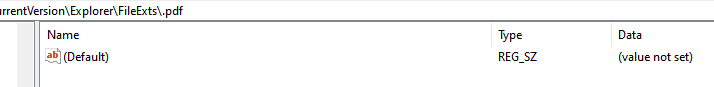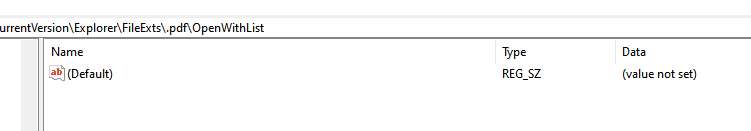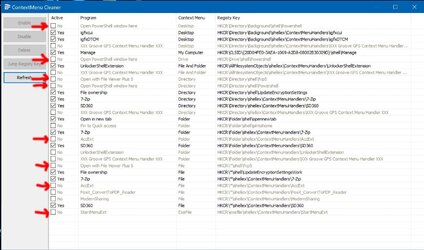My Computer
System One
-
- OS
- Windows 11
- Computer type
- PC/Desktop
- Manufacturer/Model
- Custom made
- CPU
- I7-13700K
- Motherboard
- PRIME Z790-A WIFI
- Memory
- 32
- Graphics Card(s)
- GeForce 1660 Super
- Sound Card
- On board
- Monitor(s) Displays
- Dell P2314H
- Screen Resolution
- HD
- Hard Drives
- SSD
- Cooling
- Yes :-)
- Antivirus
- ESET