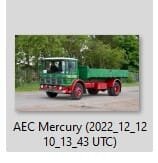Navigation
Install the app
How to install the app on iOS
Follow along with the video below to see how to install our site as a web app on your home screen.
Note: This feature may not be available in some browsers.
More options
Style variation
You are using an out of date browser. It may not display this or other websites correctly.
You should upgrade or use an alternative browser.
You should upgrade or use an alternative browser.
How to remove numbers
- Thread starter modelman
- Start date
- Local time
- 11:59 PM
- Posts
- 2,364
- OS
- Windows 11 Pro 24H2 (RP channel)
These look like File History backup filenames
My Computer
System One
-
- OS
- Windows 11 Pro 24H2 (RP channel)
- Computer type
- PC/Desktop
- Manufacturer/Model
- MSI
- CPU
- AMD Ryzen 7 9800X3D 8-core
- Motherboard
- MEG X870E Godlike
- Memory
- 64GB Corsair Titanium 6000/CL30
- Graphics Card(s)
- MSI Suprim X 3080 Ti
- Sound Card
- Soundblaster AE-5 Plus
- Monitor(s) Displays
- ASUS TUF Gaming VG289Q
- Screen Resolution
- 3840x2160
- Hard Drives
- Samsung 990 Pro 2TB
Samsung 980 Pro 2TB
Samsung 970 Evo Plus 1TB
Samsung 870 Evo 4TB
Samsung T7 Touch 1TB
- PSU
- Seasonic PX-2200
- Case
- Bequiet! Dark Base Pro 901
- Cooling
- Noctua NH-D15S
- Keyboard
- Logitech G915 X (wired)
- Mouse
- Logitech G903 with PowerPlay charger
- Internet Speed
- 900Mb/sec
- Browser
- Microsoft Edge
- Antivirus
- Windows Defender
I do use file history to backup to external drive.
Is there no way to remove these numbers?
Is there no way to remove these numbers?
My Computer
System One
-
- OS
- Windows11
- Computer type
- Laptop
- Manufacturer/Model
- Asus
- CPU
- intel i12
- Local time
- 11:59 PM
- Posts
- 2,364
- OS
- Windows 11 Pro 24H2 (RP channel)
Nope, they are the timestamps so that File History can save multiple versions of the same files. The numbers shouldn't be on the original files though, only on the backup drive. I haven't used FH in a while so can't check how it works nowI do use file history to backup to external drive.
Is there no way to remove these numbers?
My Computer
System One
-
- OS
- Windows 11 Pro 24H2 (RP channel)
- Computer type
- PC/Desktop
- Manufacturer/Model
- MSI
- CPU
- AMD Ryzen 7 9800X3D 8-core
- Motherboard
- MEG X870E Godlike
- Memory
- 64GB Corsair Titanium 6000/CL30
- Graphics Card(s)
- MSI Suprim X 3080 Ti
- Sound Card
- Soundblaster AE-5 Plus
- Monitor(s) Displays
- ASUS TUF Gaming VG289Q
- Screen Resolution
- 3840x2160
- Hard Drives
- Samsung 990 Pro 2TB
Samsung 980 Pro 2TB
Samsung 970 Evo Plus 1TB
Samsung 870 Evo 4TB
Samsung T7 Touch 1TB
- PSU
- Seasonic PX-2200
- Case
- Bequiet! Dark Base Pro 901
- Cooling
- Noctua NH-D15S
- Keyboard
- Logitech G915 X (wired)
- Mouse
- Logitech G903 with PowerPlay charger
- Internet Speed
- 900Mb/sec
- Browser
- Microsoft Edge
- Antivirus
- Windows Defender
OK, thank you for your help. Perhaps someone else may have an answer.
My Computer
System One
-
- OS
- Windows11
- Computer type
- Laptop
- Manufacturer/Model
- Asus
- CPU
- intel i12
- Local time
- 9:59 AM
- Posts
- 2,209
- OS
- Windows 11 Pro
It's easy to rename the file and also rename the tag (EXIF).
I assume you know how to rename a file, but want to mass rename.
Regarding the metadata. Just click on the file in File Explorer, and on the right hand side, you'll see all the metadata.
If you don't see it, click on View > Show > Details Pane.
This is what you'll see in the Details Pane on the right. All those metadata fields can be populated or edited.
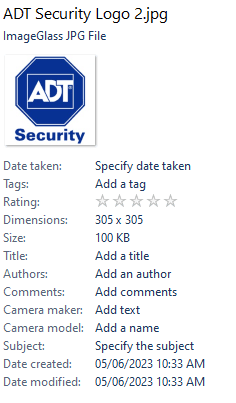
Regarding mass file renaming, File Explorer can't do it.
But some file managers (e.g. Directory Opus) and other utilites can.
I assume you know how to rename a file, but want to mass rename.
Regarding the metadata. Just click on the file in File Explorer, and on the right hand side, you'll see all the metadata.
If you don't see it, click on View > Show > Details Pane.
This is what you'll see in the Details Pane on the right. All those metadata fields can be populated or edited.
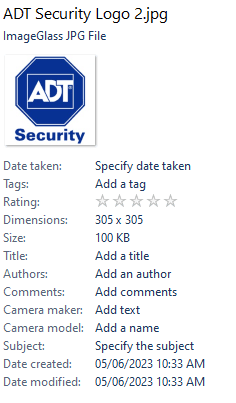
Regarding mass file renaming, File Explorer can't do it.
But some file managers (e.g. Directory Opus) and other utilites can.
Last edited:
My Computers
System One System Two
-
- OS
- Windows 11 Pro
- Computer type
- PC/Desktop
- Manufacturer/Model
- Stigg's Build
- CPU
- Intel Core i9-10900X
- Motherboard
- GIGABYTE X299X DESIGNARE 10G
- Memory
- Corsair 64 GB (4 x 16 GB) CMW64GX4M4C3000C15 Vengeance RGB Pro 3000Mhz DDR4
- Graphics Card(s)
- GIGABYTE GeForce GTX 1660 Super Mini ITX 6 GB OC
- Sound Card
- Realtek ALC1220
- Monitor(s) Displays
- Samsung 27" FHD LED FreeSync Gaming Monitor (LS27F350FHEXXY)
- Screen Resolution
- 1920 x 1080
- Hard Drives
- Samsung 970 Pro Series 1TB M.2 2280 NVMe SSD
Western Digital Red Pro WD8003FFBX-68B9AN0 8 TB, 7200 RPM, SATA-III
Western Digital Red Pro WD8003FFBX-68B9AN0 8 TB, 7200 RPM, SATA-III
- PSU
- Corsair HX1200 1200W 80 Plus Platinum
- Case
- Fractal Design Define 7 Black Solid Case
- Cooling
- Noctua NH-D15 Chromax Black
- Keyboard
- Razer Ornata V2
- Mouse
- Razer DeathAdder Essential
- Internet Speed
- FTTN 100Mbps / 40Mbps
- Browser
- Mozilla Firefox
- Antivirus
- N/A
- Other Info
- Logitech BRIO 4k Ultra HD USB-C Webcam
-
- Operating System
- Windows 10 Pro
- Computer type
- Laptop
- Manufacturer/Model
- ASUS ROG Zephyrus M GM501GS
- CPU
- Core i7-8750H
- Motherboard
- Zephyrus M GM501GS
- Memory
- SK Hynix 32 GB (2 x 16 GB) HMA82GS6CJR8N-VK 16 GB DDR4-2666 DDR4 SDRAM
- Graphics card(s)
- NVIDIA GeForce GTX 1070
- Sound Card
- Realtek ALC294
- Monitor(s) Displays
- AU Optronics B156HAN07.1 [15.6" LCD]
- Screen Resolution
- 1920 x 1080
- Hard Drives
- Samsung MZVKW512HMJP-00000 512 GB, PCI-E 3.0 x4
Samsung SSD 860 QVO 4TB 4 TB, SATA-III
- PSU
- N/A
- Case
- N/A
- Cooling
- N/A
- Mouse
- Razer DeathAdder Essential
- Keyboard
- PC/AT Enhanced PS2 Keyboard (101/102-Key)
- Internet Speed
- FTTN 100Mbps / 40Mbps
- Browser
- Mozilla Firefox
- Antivirus
- N/A
- Other Info
- USB2.0 HD UVC Webcam
OK, thank you for your help.
My Computer
System One
-
- OS
- Windows11
- Computer type
- Laptop
- Manufacturer/Model
- Asus
- CPU
- intel i12
Similar threads
- Replies
- 6
- Views
- 2K
- Replies
- 4
- Views
- 2K
- Replies
- 16
- Views
- 2K
Latest Support Threads
-
-
-
-
-
Logitech G502 Proteus Mouse keeps freezing/unhooking itself.
- Started by Catnip
- Replies: 1
Latest Tutorials
-
Personalization Change Start Menu "All" page View in Windows 11
- Started by Brink
- Replies: 0
-
Phone Check when Phone Link app Sync was Last Updated in Windows 11
- Started by Brink
- Replies: 0
-
Browsers and Mail Enable or Disable Bing "Trending Searches" Suggestions in Address Bar of Microsoft Edge
- Started by Brink
- Replies: 0
-
Phone Enable or Disable Phone Link auto download MMS attachments on Windows 11 PC
- Started by Brink
- Replies: 0
-
Phone Enable or Disable Phone Link app to receive MMS attachments on Windows 11 PC
- Started by Brink
- Replies: 0