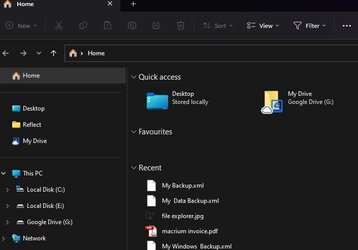gremar
Member
- Local time
- 5:17 AM
- Posts
- 10
- OS
- windows 11
As i stated in the title i want to bring back the personal folder in their default location like Document, download, picture... is it possible?
thank you
thank you
My Computer
System One
-
- OS
- windows 11
- Computer type
- Laptop
- Manufacturer/Model
- Clevo NH55RZQ
- CPU
- Intel i5-9300H (4 Cores / 8 Threads) – 2.40GHz (Turbo 4
- Memory
- 16 GB
- Graphics Card(s)
- Intel UHD Graphics 630
- Sound Card
- Intel High Definition Audio + SOUND BLASTER™
- Monitor(s) Displays
- 15.6″ IPS LED FULL-HD 1920×1080 with 60Hz (Matt)
- Screen Resolution
- 1920×1080
- Hard Drives
- M.2 500 GB
- Internet Speed
- 70 mbps
- Browser
- Edge
- Antivirus
- Malwarebytes Free