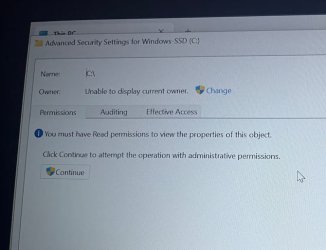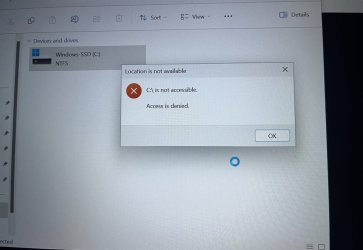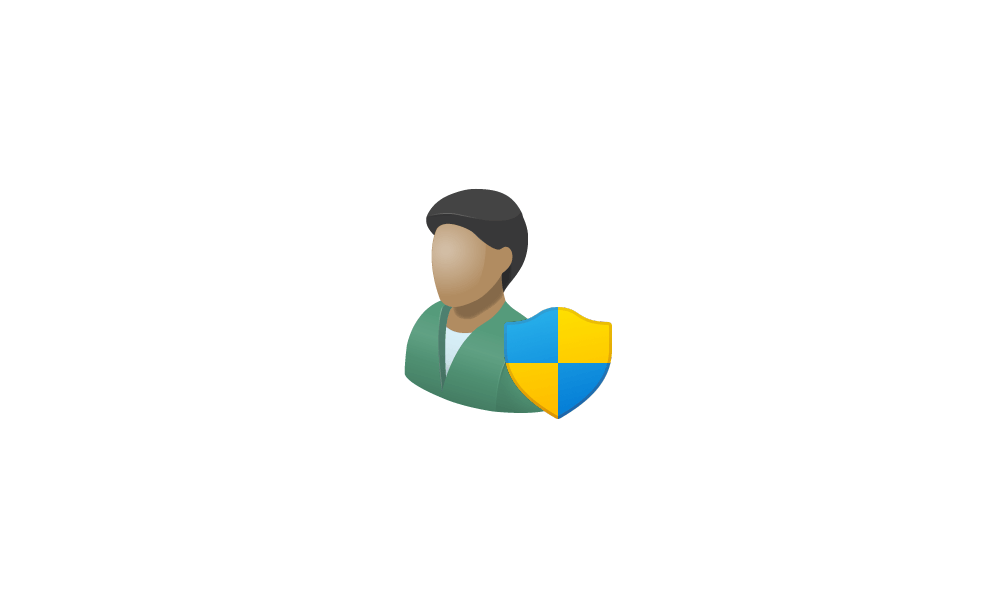adrian0528
Member
- Local time
- 1:23 PM
- Posts
- 7
- OS
- windows 11
I tried to delete a file by taking ownership & got carried away with all the settings. Now it seems I’m locked out of my own drive & my system doesn’t operate properly, i can’t manage my screen brightness, download apps, uninstall apps, & only a handful of settings working currently. I have went through a dozen restarts hoping it will go back to normal & nothing. So how do i restore the system permissions & ownership settings?
- Windows Build/Version
- 22621.3810
Attachments
My Computer
System One
-
- OS
- windows 11
- Computer type
- Laptop
- Manufacturer/Model
- lenovo