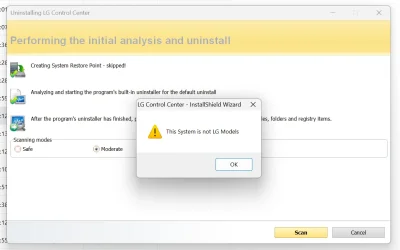VictoriusH
New member
- Local time
- 2:40 AM
- Posts
- 19
- OS
- Windows 11
Hello everyone,
I am trying to find a solution for the following problem.
-> Original Laptop: LG Gram (with original Windows installation from when I bought it)
-> Put SSD into new Asus Laptop
Problem: I still have LG apps installed which I don't want (need) anymore since the SSD is in a new laptop.
Whenever I try to uninstall the apps, I get the following error message (see screenshot).
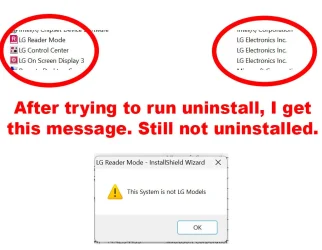
I am trying to find a solution for the following problem.
-> Original Laptop: LG Gram (with original Windows installation from when I bought it)
-> Put SSD into new Asus Laptop
Problem: I still have LG apps installed which I don't want (need) anymore since the SSD is in a new laptop.
Whenever I try to uninstall the apps, I get the following error message (see screenshot).
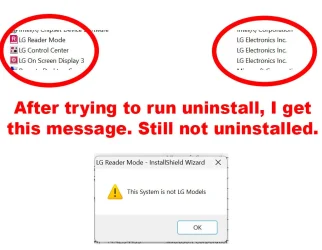
- Windows Build/Version
- Windows 11 Versio 24H2 (OS Build 26100.2894)
My Computer
System One
-
- OS
- Windows 11
- Computer type
- Laptop
- Manufacturer/Model
- LG
- CPU
- Intel Core i7-1065G7 CPU @ 1.30Ghz
- Graphics Card(s)
- Intel Iris Plus Graphics