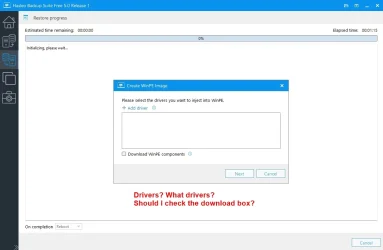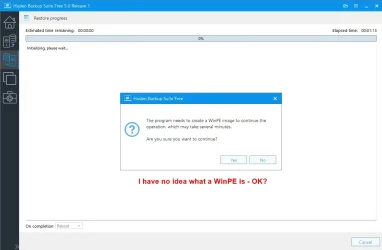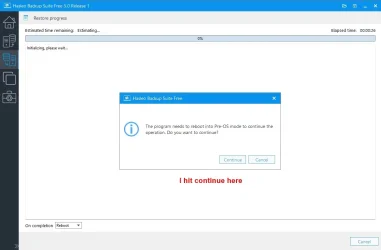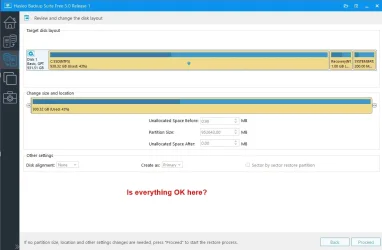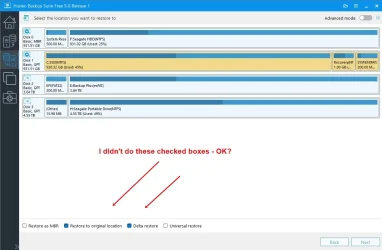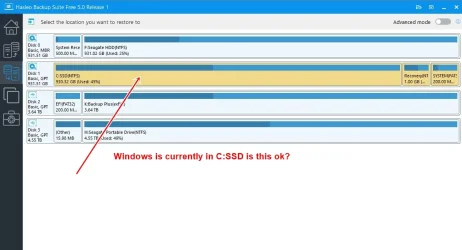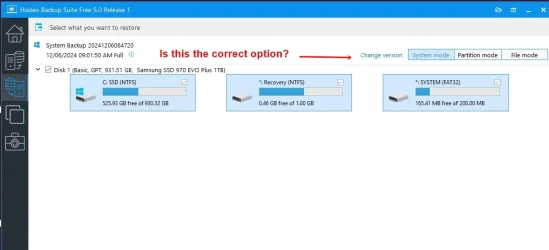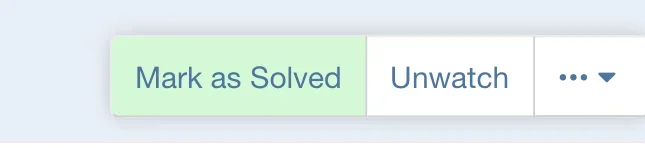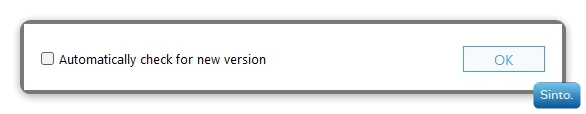therealsimpsons
Member
- Local time
- 1:52 PM
- Posts
- 33
- OS
- Win 11
I have been making a back up my PC every month for a year using Hasleo Backup Suite. I'm currently forced to use the latest backup to return my PC to a previous date. Is there somewhere I can find a step by step instruction on how to do it? Thank you.
- Windows Build/Version
- 26100.2605
My Computer
System One
-
- OS
- Win 11
- Computer type
- PC/Desktop
- Manufacturer/Model
- Custom Build
- CPU
- Intel Core i7-9700F 3.00 GHZ
- Motherboard
- Gigabyte Z390 UD
- Memory
- 32 GB
- Graphics Card(s)
- EVGA Nividia GeForce RTX 3060 12GB
- Sound Card
- None
- Monitor(s) Displays
- Dell
- Screen Resolution
- 2560 x 1440
- Hard Drives
- Samsung 1 TB SSD M.2 970 EVO Nvme PicIe 3.0 x 4
Seagate 1 TB SATA 7200 RPM 64MB
- PSU
- Thermaltake 600W
- Case
- RAIDMAX
- Cooling
- 2 Case Fans, ZeroTherm ZT100 Thermal Grease
- Keyboard
- Logitech K360
- Mouse
- Logitech G502 Hero
- Internet Speed
- 500mbps
- Browser
- Duck Duck Go
- Antivirus
- Webroot Anywhere