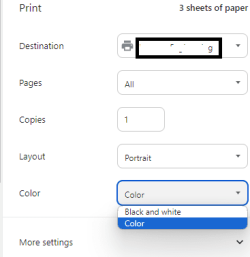Peter B
Well-known member
A friend has a Windows 10 PC connected wirelessly to an HP Envy 4527 Printer and it's shared on a Windows 11 Laptop too.
Suddenly, documents sent to the Printer from the PC will only print in Black, but ones sent from the Laptop are fine, i.e. they print in colour.
I removed the printer from the PC and reinstalled it with the latest HP Software, but it didn't cure the problem.
(Strangely, the test page sent from the PC printed out in blue, but documents remain black - coloured documents from the Laptop are still fine).
Would anyone have any ideas, please?
(I think I've checked every possible setting on the PC, but I'm stumped as to what's wrong).
Suddenly, documents sent to the Printer from the PC will only print in Black, but ones sent from the Laptop are fine, i.e. they print in colour.
I removed the printer from the PC and reinstalled it with the latest HP Software, but it didn't cure the problem.
(Strangely, the test page sent from the PC printed out in blue, but documents remain black - coloured documents from the Laptop are still fine).
Would anyone have any ideas, please?
(I think I've checked every possible setting on the PC, but I'm stumped as to what's wrong).
My Computer
System One
-
- OS
- Windows 11 Pro 24H2 26100.3624
- Computer type
- Laptop
- Manufacturer/Model
- PC Specialist Initia 15.6"
- CPU
- Intel(R) Core(TM) i7-1195G7 @ 2.90GHz
- Memory
- 16GB
- Graphics Card(s)
- Intel Iris Xe
- Screen Resolution
- 1920 x 1080
- Hard Drives
- M2 PCIe NVMe 250GB
- Internet Speed
- 300/50 Mbps
- Browser
- Microsoft Edge Version 135.0.3179.54 (Official build) (64-bit)
- Antivirus
- Microsoft Defender
- Other Info
- Macrium Reflect Home v10.0.8495