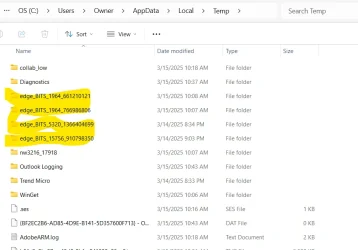Just noticed this recently in the Users/Owner/AppData/Local/Temp folder where I found several thousand files named "xml_file (sequential numbers).xml files. It is creating one at least every 2 or 3 minutes. They are all empty. I deleted them and within 10 minutes I had 5 new ones. I completed a cleanmgr.exe and cleaned everything, then restarted and they keep coming back. I hadn't noticed this before. The only thing I can think of is that I installed the 2nd Tuesday Windows Update 2 days ago. Here is a screenshot. I did see another similar post, but it didn't address this kind of xml file being created. Any ideas?
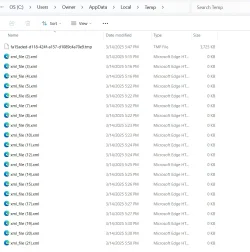
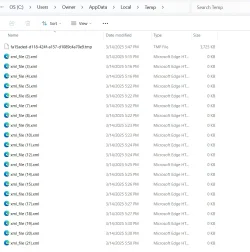
My Computer
System One
-
- OS
- Windows 11 Pro 23H2
- Computer type
- Laptop
- Manufacturer/Model
- Asus UX51VZA
- CPU
- Intel i7-3612QM
- Motherboard
- American Megatrends
- Memory
- 12GB
- Graphics Card(s)
- nVidia GeForce GT 650M