steviebax
Member
- Local time
- 7:59 PM
- Posts
- 4
- OS
- Windows 11
Hi all.
I recently got this popup...
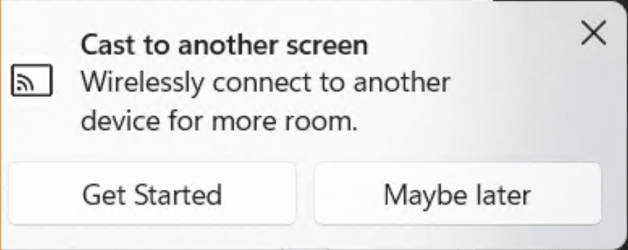
Previous to this, if I wanted to cast a movie to my tv I would right-click the file, show more options, cast to device, select my tv, and a little cast to window would open up on my desktop allowing me to pause or rewind etc, and the movie would start playing on the tv.
Now, after this popup, If I select cast to device and select my tv my laptop opens up the movie in my media player and then casts the entire desktop to the tv not just the media file.
Why is my laptop casting the entire desktop when l specifically ask it to cast just the movie??
Is there any way of uninstalling this new feature l have from this popup so l can get it back to specifically casting just the media I want, like before, and not the entire blumming desktop??
Thanks.
I recently got this popup...
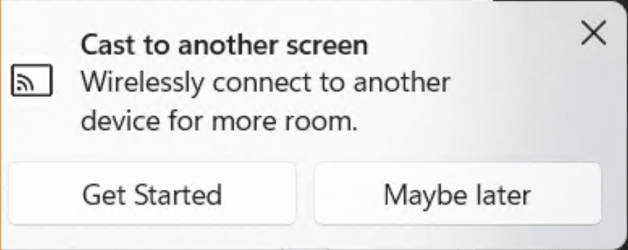
Previous to this, if I wanted to cast a movie to my tv I would right-click the file, show more options, cast to device, select my tv, and a little cast to window would open up on my desktop allowing me to pause or rewind etc, and the movie would start playing on the tv.
Now, after this popup, If I select cast to device and select my tv my laptop opens up the movie in my media player and then casts the entire desktop to the tv not just the media file.
Why is my laptop casting the entire desktop when l specifically ask it to cast just the movie??
Is there any way of uninstalling this new feature l have from this popup so l can get it back to specifically casting just the media I want, like before, and not the entire blumming desktop??
Thanks.
My Computer
System One
-
- OS
- Windows 11
- Computer type
- Laptop
- Manufacturer/Model
- HP








