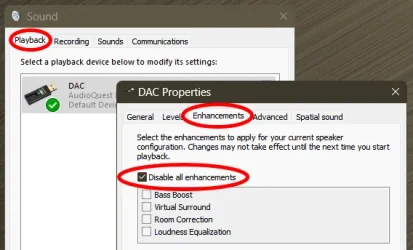When I download an MP3 audio (or play it live) and play it on this machine, MOST (not all) files are being compressed so that the first word or first syllable after the speaker has paused is cut off. It is so annoying that some files aren't listenable. It also does it SOMETIMES when watching Youtube videos. I can take that same downloaded file, put it on a USB, transfer it to another laptop or MP3 player and it plays fine.
So it has to be some setting on this machine. I've been through the sound settings but don't see anything obvious. Whoever invented the idea of compressing audio or video files should be drawn and quartered.
How do I stop this?
So it has to be some setting on this machine. I've been through the sound settings but don't see anything obvious. Whoever invented the idea of compressing audio or video files should be drawn and quartered.
How do I stop this?
My Computer
System One
-
- OS
- Windows 11
- Computer type
- Laptop
- Manufacturer/Model
- ASUS VivoBook, new in June 2024
- CPU
- 11th Gen Intel(R) Core(TM) i5-1135G7 @ 2.40GHz 2.42 G
- Memory
- 36 GB ram
- Browser
- Firefox
- Antivirus
- Windows