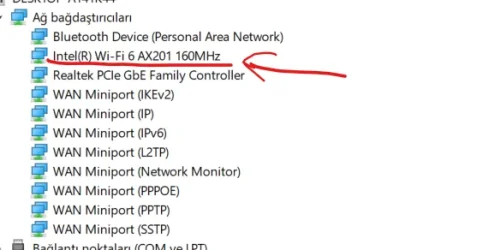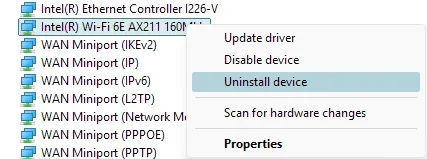Lekra
New member
- Local time
- 9:45 AM
- Posts
- 2
- OS
- Windows 11 home
I dont have WLAN AutoConfig in services so i cant run it. For those reason i can not connect to internet. How to solve this problem pls help me
- Windows Build/Version
- Windows 11 home
My Computer
System One
-
- OS
- Windows 11 home
- Computer type
- Laptop
- Manufacturer/Model
- Msi Thin Gf63 12V