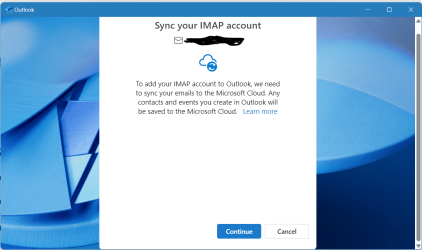- Local time
- 11:23 AM
- Posts
- 1,128
- OS
- windows 11
I have 4 large panes spashed across the screen and a small one on the left, ads on the far right, taking up lots of space, which leaves a small narrow pane for the actual email.
I have put up with it a long time. I find I prefer the gmail look.
They changed it a long time ago. So today am asking is there anything can be done?
This is bad

and this is bad, and there is nothng else I see I can do.
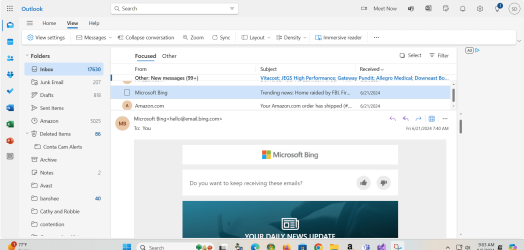
I have put up with it a long time. I find I prefer the gmail look.
They changed it a long time ago. So today am asking is there anything can be done?
This is bad

and this is bad, and there is nothng else I see I can do.
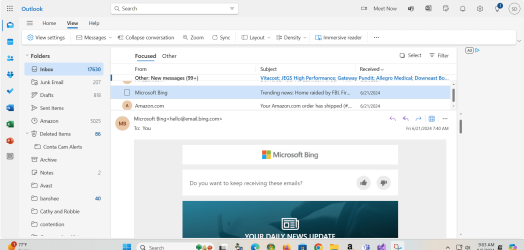
My Computer
System One
-
- OS
- windows 11
- Computer type
- PC/Desktop
- Manufacturer/Model
- some kind of old ASUS MB
- CPU
- old AMD B95
- Motherboard
- ASUS
- Memory
- 8gb
- Hard Drives
- ssd WD 500 gb