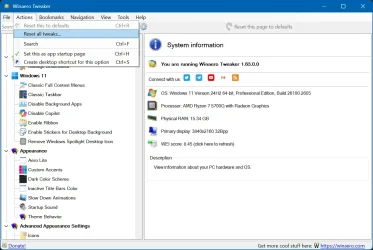Running Winaero on two separate Windows 11 Pro install caused the screen to go blacks. Does anyone else have experinece with this issue and can help me identify which which Winaero tweak is responsible for thjis problem.
I'm in the process of customizing two new Win 11 Pro installs. One is my wife's new Lenovo 7i Slim. the other is my 2019 Lenovo T14S, which was running Windows 10 until I recently, but I wanted to do a clean Win 11 install as a way of leaving all the "debris" behind. I had wanted to change the Win 11 UI to resemble Win 10 as much as possible to ease the Windows 11 learning curve.
Winaero seems well-recommended for that purpose. However, however, after configuring each of these systems with my Winarero selections, the screen went black, and only Task Manager window could be opened. On both systems, I did export the Winaero changes, but I had no way to recover each ini file. However, I can say that I selected almost all of the changes intended to change Windows 11 appearance to match Windows 10 as much as possible.
Any safer way to accomplish my plan?
Thanks in advance
Win 11 2H23 pro.
I'm in the process of customizing two new Win 11 Pro installs. One is my wife's new Lenovo 7i Slim. the other is my 2019 Lenovo T14S, which was running Windows 10 until I recently, but I wanted to do a clean Win 11 install as a way of leaving all the "debris" behind. I had wanted to change the Win 11 UI to resemble Win 10 as much as possible to ease the Windows 11 learning curve.
Winaero seems well-recommended for that purpose. However, however, after configuring each of these systems with my Winarero selections, the screen went black, and only Task Manager window could be opened. On both systems, I did export the Winaero changes, but I had no way to recover each ini file. However, I can say that I selected almost all of the changes intended to change Windows 11 appearance to match Windows 10 as much as possible.
Any safer way to accomplish my plan?
Thanks in advance
Win 11 2H23 pro.
My Computer
System One
-
- OS
- Windows 11
- Computer type
- PC/Desktop
- Manufacturer/Model
- home built
- CPU
- AMD 7900x
- Motherboard
- ASUS AMD x670E ROG Strix E-A
- Memory
- 64 GB
- Graphics Card(s)
- Nvidia 3060 Ti (but wanting to upgrade)
- Sound Card
- built-in
- Monitor(s) Displays
- Dell 24"
- Cooling
- AIO for CPU, fans for case
- Keyboard
- Das Keyboard 4
- Mouse
- Corsair M65 (white)
- Browser
- Firefox
- Antivirus
- Bitdefender
- Other Info
- Also have Lenovo T14S laptop (me) and Lenovo Slim 71 (wife)