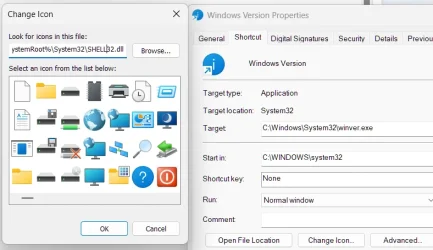Zardoz56
Well-known member
- Local time
- 6:06 PM
- Posts
- 14
- OS
- Windows 11
How do I change the default txt icon? Is it possible on Windows 11?
- Windows Build/Version
- 22H2
My Computer
System One
-
- OS
- Windows 11
- Computer type
- Laptop
- Manufacturer/Model
- Hewitt Packard
- Browser
- Google Chrome
- Antivirus
- Several