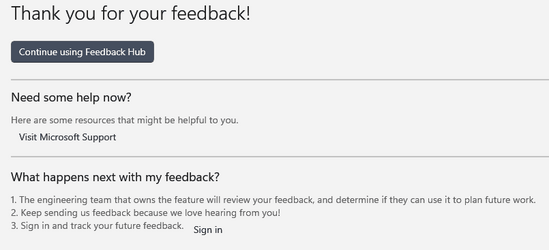Windows 11 on PC
I have my dozens of icons arranged in a particular pattern on the Desktop. When I add a text file, for example, it is inserted in an empty space after the last icon in the rightmost column. That's good.
But when I send an image file to the Desktop it is inserted in the second occupied space in the leftmost column. This moves all my other icons down one space. Not good. It's like the wind blew all my papers around.
For some unknown reason Windows does not place a new icon in the upper left corner, occupied by the Recycle Bin.
I don't know why image files are handled differently from text files. I suppose I could just avoid putting my icons in the first column. But I need that space.
Is there a way to avoid this disruption of my orderly Desktop?
I have my dozens of icons arranged in a particular pattern on the Desktop. When I add a text file, for example, it is inserted in an empty space after the last icon in the rightmost column. That's good.
But when I send an image file to the Desktop it is inserted in the second occupied space in the leftmost column. This moves all my other icons down one space. Not good. It's like the wind blew all my papers around.
For some unknown reason Windows does not place a new icon in the upper left corner, occupied by the Recycle Bin.
I don't know why image files are handled differently from text files. I suppose I could just avoid putting my icons in the first column. But I need that space.
Is there a way to avoid this disruption of my orderly Desktop?
My Computer
System One
-
- OS
- Windows 11 Home
- Computer type
- PC/Desktop
- Manufacturer/Model
- Dell Inspiron 3910
- CPU
- Intel i-5
- Motherboard
- Dell
- Memory
- 16gb
- Graphics Card(s)
- Dell
- Sound Card
- Dell
- Monitor(s) Displays
- Dell 17"
- Screen Resolution
- 1280 x 1024 x 60hz
- Hard Drives
- SS drive 256gb
- PSU
- Dell
- Keyboard
- MS USB
- Mouse
- MS USB
- Internet Speed
- 54 down 12 up
- Browser
- Firefox
- Antivirus
- Avast Premium