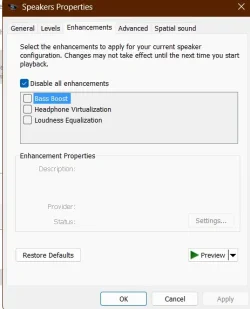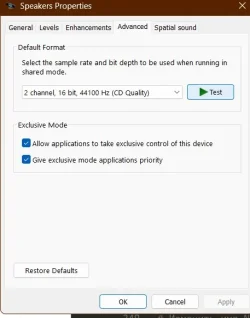kodak
Member
- Local time
- 5:52 AM
- Posts
- 4
- OS
- Windows 11 Pro 24H2 26100.2605
dears
my laptop is ideapad gaming 3 with realtek bluetooth card which have a problem at the sound is shuttering and lagging .
troubleshoot did
install alot of versions of win 10 and 11
install the official BT driver from lenovo website
alot of internet troubleshooting
tried alot of different BT headphones but same problem with all of them .
i believe the problem is regarding the Card driver as it happen before and iv` tried one driver from the internet which solved the problem but unfortunately
it back again after automatic windows update .
the problem is annoying me as i cant use any BT headphone
my laptop is ideapad gaming 3 with realtek bluetooth card which have a problem at the sound is shuttering and lagging .
troubleshoot did
install alot of versions of win 10 and 11
install the official BT driver from lenovo website
alot of internet troubleshooting
tried alot of different BT headphones but same problem with all of them .
i believe the problem is regarding the Card driver as it happen before and iv` tried one driver from the internet which solved the problem but unfortunately
it back again after automatic windows update .
the problem is annoying me as i cant use any BT headphone
- Windows Build/Version
- 26100.2605
My Computer
System One
-
- OS
- Windows 11 Pro 24H2 26100.2605
- Computer type
- Laptop
- Manufacturer/Model
- Lenovo Gaming 3
- CPU
- AMD Ryzen 5 4600H with Radeon Graphics 3.00
- Memory
- 16.0 GB
- Graphics Card(s)
- AMD + Nvidia
- Sound Card
- Realtek