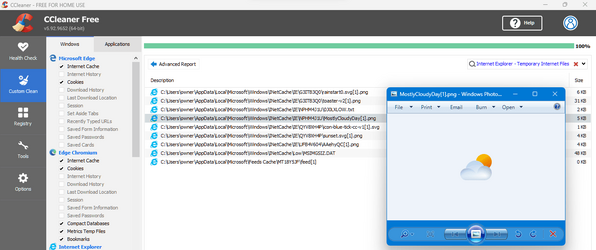Now that I'm using W11, I see IE is still being used by Windows. IE files keep showing up every time CCleraner is run. I was under the impression IE was going away?
My Computer
System One
-
- OS
- W11 Home v. 23H2 bld. 22631.44602
- Computer type
- PC/Desktop
- Manufacturer/Model
- HP ENVY/TE01-3254
- CPU
- Intel i7 12700, @ 2.1-4.9 ghz, 12 core
- Motherboard
- The Mother Of All Boards
- Memory
- 16GB, DDR4, 3200 mhz
- Graphics Card(s)
- Intel UHD Graphics 770
- Sound Card
- internal, 5.1 Surround Sound
- Monitor(s) Displays
- AOC 22", mdl: 2269W
- Screen Resolution
- 1280x1080
- Hard Drives
- 1 internal- 1 TB SSD, 1 internal-1 TB SATA HDD, 1 USB external- 256GB SATA HDD, 2 USB external- 1 TB SATA HDD
- PSU
- 310 watts
- Case
- HP ENVY
- Cooling
- Air, three internal fans
- Keyboard
- HP wireless
- Mouse
- HP wireless
- Internet Speed
- 200+ Mb/sec Local Cable Gateway, Netgear R6400 bridged router, PC ethernet connection to Modem/Route
- Browser
- FireFox v.113.0.2, Chrome v.112.0.5615.121
- Antivirus
- Norton360 w/LifeLock
- Other Info
- 4 USB 2.0 Type A Ports, 2 USB 3.0 Type A Ports, 2 USB 3.1 Type A Ports, 1 USB 3.0 Type C Port, 2 M.2 Slots
Macrium Reflect v.8.0.7279