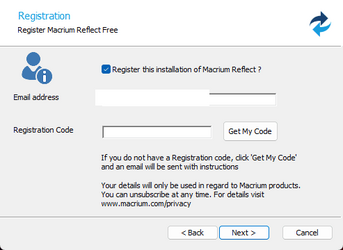@Bree post #316 in this thread provided a link and I verified it is still valid. But know that the last free version of Macrium is 8.0 and still works fine. However, if you manually applied the secure boot revocations addressing the Black Lotus bootkit(or whenever MS automatically applies these reocations within the next 6 months or so.), recovery media created with this version will not boot. If you have secure boot turned off, this version of Macrium should work indefinely
Latest Macrium Reflect updates
Right now, Macrium 8.1 is one-time pay software and Macrium has released a notice how to make its recovery media work with the secure boot revocations.. Beginning in 2024 Macrium 9 is going to a lease model ($47 a year).
There is other imaging software out there that is still free, but I have no knowledge how (or if) they will address the revocations. Macrium is all I have used for many years and will continue to use it as long as I can. In my cases,I have secure boot tuned off until MS forces me to turn it on.