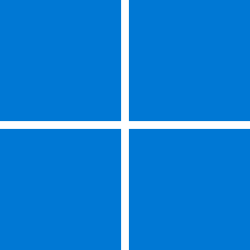Hi whoever can help me out,
Windows 11 is nagging me to update from my 23H2 version to its 24H2 version.
So far so good, except that the installation freezes at a certain point. Apparently, I'm not the only user to have encountered this snag - far from it, judging from the avalanche of posts and threads about this problem all over the Web.
The main source of trouble is said to be outdated drivers. However, when I check all my drivers - say in Computer Management/Disk Management, all appear to be up-to-date.
Other snags are said to be the culprits.
So, my question is: how do I install that important update without encountering "road-blocks"?
Or would you recommend waiting until Microsoft brings this house in proper order. Because users, who have managed to overcome the snag, complain that a series of mishaps occur after the update has been installed successfully.
With thanks for anyone's reply,
HK
Windows 11 is nagging me to update from my 23H2 version to its 24H2 version.
So far so good, except that the installation freezes at a certain point. Apparently, I'm not the only user to have encountered this snag - far from it, judging from the avalanche of posts and threads about this problem all over the Web.
The main source of trouble is said to be outdated drivers. However, when I check all my drivers - say in Computer Management/Disk Management, all appear to be up-to-date.
Other snags are said to be the culprits.
So, my question is: how do I install that important update without encountering "road-blocks"?
Or would you recommend waiting until Microsoft brings this house in proper order. Because users, who have managed to overcome the snag, complain that a series of mishaps occur after the update has been installed successfully.
With thanks for anyone's reply,
HK
- Windows Build/Version
- 23H2 build 22631.4460
My Computer
System One
-
- OS
- Windows 11
- Computer type
- Laptop
- Manufacturer/Model
- Medion
- CPU
- Intel(R) Pentium(R) Silver N5000 CPU @ 1.10GHz 1.10 G
- Memory
- 4,00 GB (3,83 GB usable)