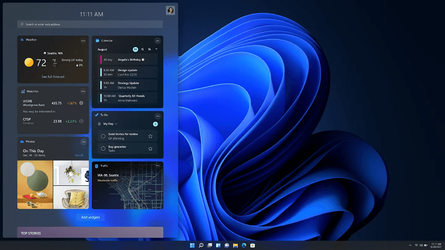Widgets is a new feature in Windows 11 that lets people take a quick peek at topline information from their favorite apps and websites without ever having to juggle between different devices.
It’s a one-stop shop for everything you care about.
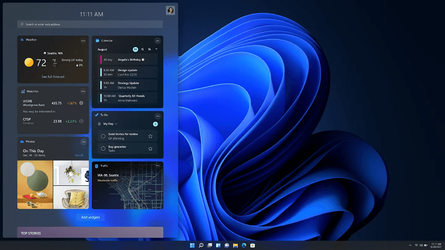
“It’s a one-stop shop for everything you care about in just a single click or a swipe from left to right,” says program manager Charlie.
Our vision was to provide people using Windows with an easy way to stay on top of things like weather, news, calendars and more.
“Using Widgets is like opening doors into apps,” says designer Priya.
We knew the experience had to look great, be totally customizable and simple to use. But none of this would’ve mattered if Widgets was seen as disruptive.
Even before the pandemic, when anyone using a PC with an internet connection was already inundated with external distractions, the work-from-home era has completely blurred the line between work and life. Now, everyone has multiple devices, each with its own assortment of apps, competing for our attention. This topic came up repeatedly in user research.
We wanted to create a surface feature that allowed people to keep focus, so they didn’t have to jump from device to device.
One of the top things that we heard from people was that they found it difficult to focus on multiple things throughout the day,” Priya says. “They will often switch from their PC to their smartphone and then back again. So we wanted to create a surface feature that allowed people to keep focus, so they didn’t have to jump from device to device.”
Widgets was designed to keep users in their flow—allowing them a quick break from their work through neat little packages of snackable information—without ever needing to embark upon a time-consuming search.
“Would you rather take out your phone, look away from your work and check up on that news? Or would you just click or swipe and just read that story right there on your desktop?” design manager Yash says.
You have full control to personalize the content.
This ability to click, swipe, drag and drop also allows you to make Widgets completely your own.
“You can customize your experience by adding the Widgets you want and removing the ones you don’t need. You can change the size and even define the look and feel with light and dark themes. You have full control to personalize the content,” says senior program manager Shengbo.
We conducted research studies to pinpoint what type of content that people would actually want to see in Widgets. The results fell mainly into three buckets: staying productive, staying informed and staying entertained. The fact that more and more people are familiar with mobile and social experiences led us to include a newsfeed in the experience, aggregated from information from the Widgets themselves.
The research also reinforced the notion that content is key. A newsfeed is nothing without personalized content, including hyperlocal news and information.
But it wasn’t enough to simply meet people where they are with the information they want, we needed to make the experience easy to find and easy to use. We asked ourselves big questions: Where should this surface live on Windows? How can we make invoking Widgets just as simple with touch gestures, as it is with a keyboard and mouse?
“People today don't just have one device, they have phones, they have tablets, and they have a PC. And they expect similar interaction patterns to carry across all of those devices,” designer Dorothy says.
Seeing your Widgets is easy, no matter how you do it. Just click on the icon on the Taskbar, swipe from the left using touch, or hit WIN + W on your keyboard, and your widgets slide out from the left over your desktop.
Closing out the feature is simple as well. “It’s a ‘soft dismiss,’” says Yash. “There are no hurdles like clicking buttons or icons. Just a simple tap outside the Widgets canvas and you're done, you're back into whatever you were doing.”
Adding this new feature in the Taskbar— the most visible place in Windows— comes with responsibilities. But because so much of this journey has been influenced by user feedback and research studies, we feel like we truly got it right. And our team is excited to share Widgets with the world.
“When Windows 11 comes out, people are going to press a button, and they're going to see our experience pop up,” Charlie says. “And to think about how much thought, how much time, how many people and how many hours we all spent working on just this one thing that people are going to see by clicking that one button—it’s crazy.”
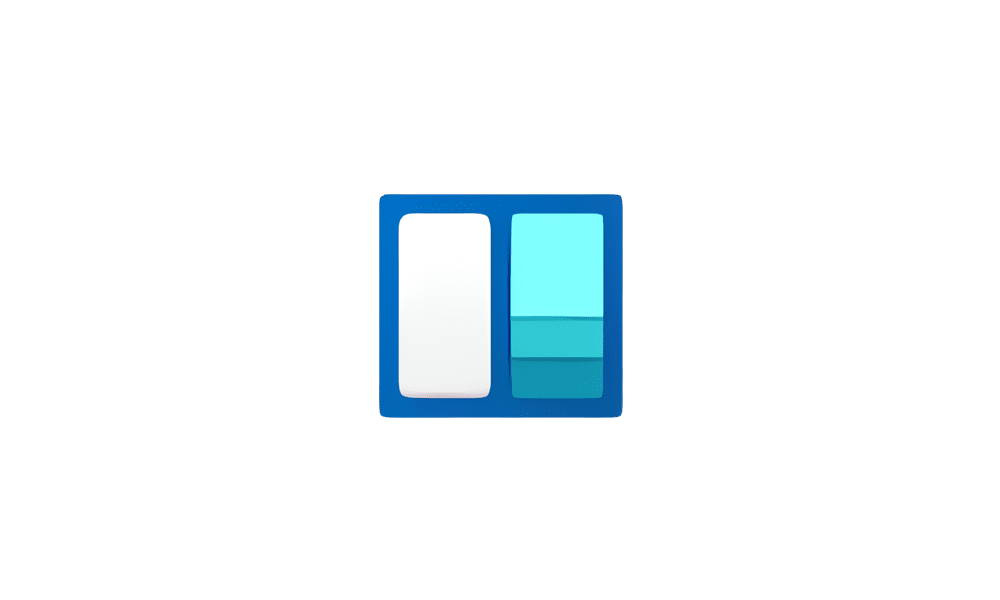
 www.elevenforum.com
www.elevenforum.com

 www.elevenforum.com
www.elevenforum.com
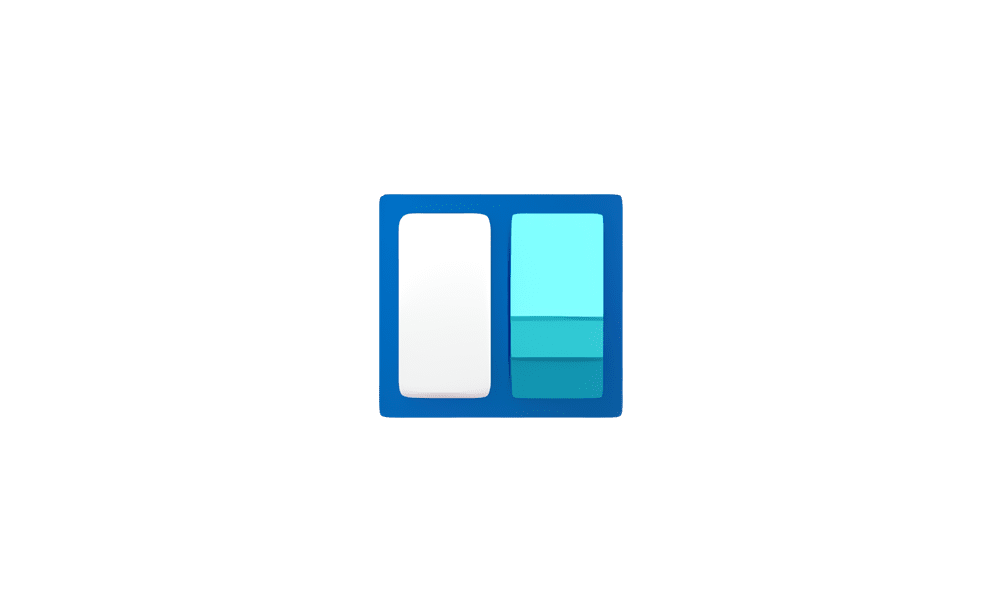
 www.elevenforum.com
www.elevenforum.com