sherhil77
Uncle Sheekey
Hello Mr. Brink,
I'm really at another dead end here and I need your help or perhaps just I could be asking for a miracle. frankly and unfortunately, I have been using my personal desktop and I pushed it to get the most out of it while keep it nice and secured. as well as up to date. But it's been little crazy since back on November 2023 I was running Windows 11 pro latest update at the time my desktop actually was updated from 22H TO 23H Version of 11pro. However, since I got my personal account and my personal work account tangled up running Cloudflare Domain, Google cloud, Azure and Norton 360 with secured VPN Along Cloudflare Warp client as an extra layer of security. Even, some may say they might interfere with each other. I digress, so now I'm not sure what happened. But here we go by new year 2024 I was backwards to as you may see the screenshot. 22H Version of 11pro. And unable to do much about it. Completely Stucked. Please be advised this is my personal desktop I'm the only one access it. and my little business it's like a hobby or a long-term deal just I work on it on my spare time or while I have a day off from my actual job. Any help will be greatly appreciated. I've looked all over the net and asked both Chatgpt4 and copilot pro. basically see few points below: 1) I tried everything to send optional Diagnostic data along with the required one. ((But once again the Managed by my Origination)) I'm the owner of this desktop. 2) Windows 11 Insider Preview 10.0.22635.3430 (ni_release) Download error - 0x80248007. And 3) I can't even switch back to release channel as a windows insider instead of Beta channel Since I guess also I the Organization controls this feature? My apologies just confused. Once again please check attached screenshots I do appreciate any feedback and your help in advance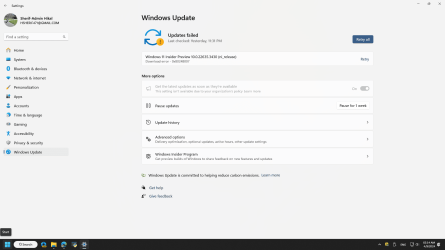
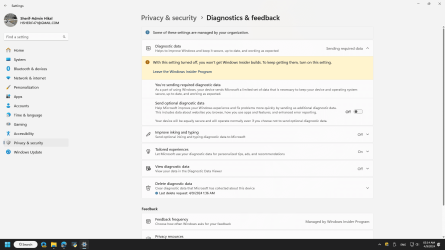
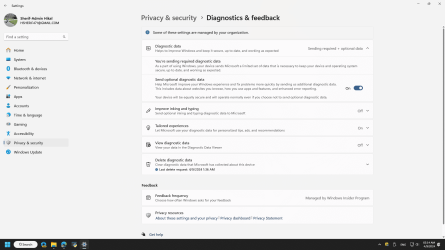
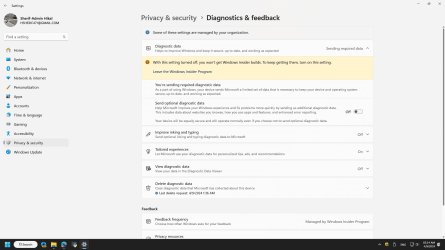
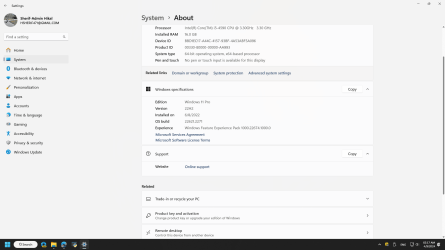 .
.
I'm really at another dead end here and I need your help or perhaps just I could be asking for a miracle. frankly and unfortunately, I have been using my personal desktop and I pushed it to get the most out of it while keep it nice and secured. as well as up to date. But it's been little crazy since back on November 2023 I was running Windows 11 pro latest update at the time my desktop actually was updated from 22H TO 23H Version of 11pro. However, since I got my personal account and my personal work account tangled up running Cloudflare Domain, Google cloud, Azure and Norton 360 with secured VPN Along Cloudflare Warp client as an extra layer of security. Even, some may say they might interfere with each other. I digress, so now I'm not sure what happened. But here we go by new year 2024 I was backwards to as you may see the screenshot. 22H Version of 11pro. And unable to do much about it. Completely Stucked. Please be advised this is my personal desktop I'm the only one access it. and my little business it's like a hobby or a long-term deal just I work on it on my spare time or while I have a day off from my actual job. Any help will be greatly appreciated. I've looked all over the net and asked both Chatgpt4 and copilot pro. basically see few points below: 1) I tried everything to send optional Diagnostic data along with the required one. ((But once again the Managed by my Origination)) I'm the owner of this desktop. 2) Windows 11 Insider Preview 10.0.22635.3430 (ni_release) Download error - 0x80248007. And 3) I can't even switch back to release channel as a windows insider instead of Beta channel Since I guess also I the Organization controls this feature? My apologies just confused. Once again please check attached screenshots I do appreciate any feedback and your help in advance
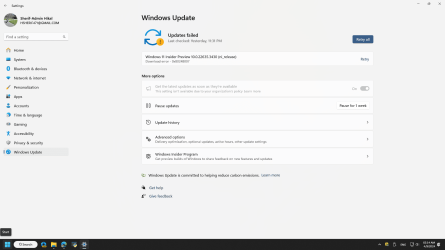
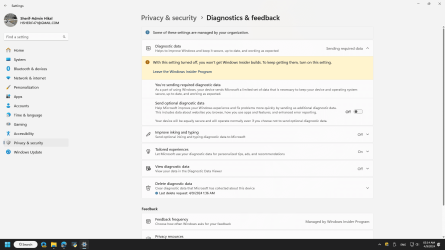
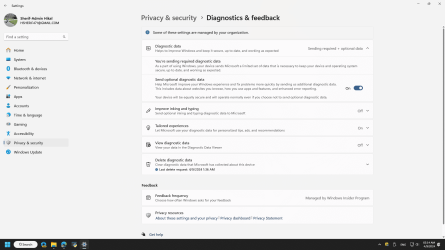
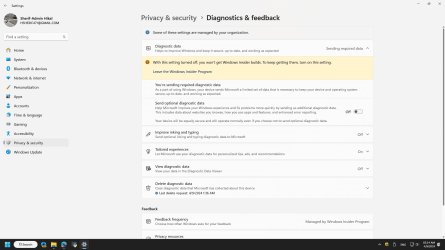
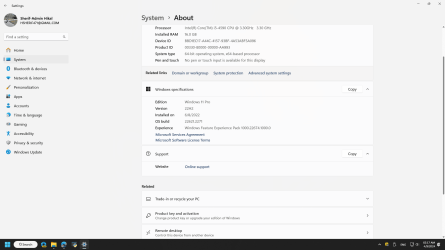 .
.My Computer
System One
-
- OS
- Windows 11 Pro. 22H2 O.S Build 22621.382
- Computer type
- PC/Desktop
- Manufacturer/Model
- Dell OPTIPLEX 7020
- CPU
- Intel(R) Core(TM) i5-4590 CPU @ 3.30GHz 3.30 GHz
- Motherboard
- 64-bit operating system, x64-based processor
- Memory
- 16.0 GB








