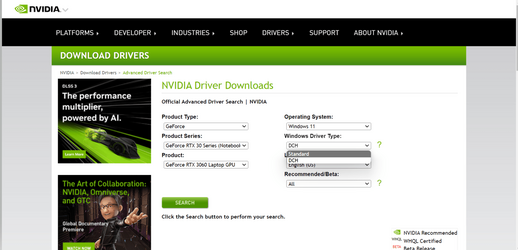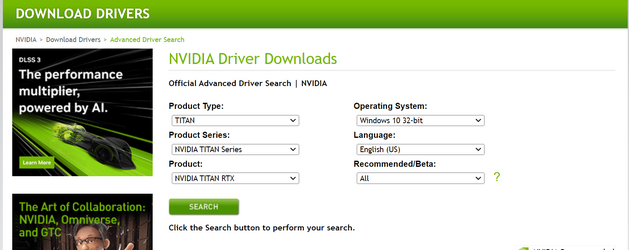Is it still possible to install nvidia control panel without having to deal with Microsoft Store? Like back in the windows xp - 7 days. I don't like using Microsoft store so I usually run a script that removes the Microsoft store and Microsoft store apps but I need nvidias control panel too configure settings
Does anyone know how to avoid Microsoft store when it comes to the nvidia control panel?
Does anyone know how to avoid Microsoft store when it comes to the nvidia control panel?
- Windows Build/Version
- Windows 11 Pro
My Computers
System One System Two
-
- OS
- Windows 11 Home
- Computer type
- Laptop
- Manufacturer/Model
- Asus FX505DT-WB52
- CPU
- AMD Ryzen 5 3550H
- Motherboard
- ASUSTeK COMPUTER INC. FX505DT (FP5)
- Memory
- 32 GB DDR4-3200 • CL=22 • NON-ECC • SODIMM • 260-pin • 1.2V • 2Rx8/1Rx8 • PC4-25600
- Graphics Card(s)
- 4095MB NVIDIA GeForce GTX 1650 (ASUStek Computer Inc) 128MB ATI AMD Radeon Vega 8 Graphics
- Sound Card
- Realtek High Definition Audio
- Monitor(s) Displays
- Generic PnP Monitor
- Screen Resolution
- (1920x1080@60Hz)
- Hard Drives
- Samsung 860 Evo 500GB
- PSU
- Stock
- Case
- Stock
- Keyboard
- Stock
- Mouse
- Stock
- Internet Speed
- 50 MBPS
- Browser
- Mozilla Firefox
- Antivirus
- Norton 360 Premium
-
- Operating System
- Windows 11 Pro
- Computer type
- PC/Desktop
- Manufacturer/Model
- ASUS
- CPU
- Intel i7 8700k
- Motherboard
- TUF Z390M-PRO GAMING (WI-FI)
- Memory
- OLOy WarHawk RGB (Intel/AMD Ready) 288-Pin PC RAM DDR4 3600 (PC4 28800) 16GB
- Graphics card(s)
- PNY GeForce RTX 3060 12GB XLR8 Gaming Revel Epic-X RGB Single Fan Graphics Card
- Sound Card
- Stock
- Monitor(s) Displays
- LG UltraGear FHD 24-Inch Gaming Monitor 24GL600F-B
- Screen Resolution
- 1920x1080 @ 144Hz
- Hard Drives
- PNY CS2140 500GB (SSD)
Seagate BarraCuda 4TB (ST4000DMZ04/DM004)
- PSU
- EVGA 750 BQ 80 Plus Bronze PSU
- Case
- NZXT H510 Flow
- Cooling
- Cooler Master MA620M dual tower air cooler and SP120 RGB Elite Performance 120MM PMW Triple Fan
- Mouse
- GM702 GAMING MOUSE
- Keyboard
- PICTEK RGB Gaming Keyboard
- Internet Speed
- 50 mbs
- Browser
- Mozilla Firefox
- Antivirus
- Norton 360 Deluxe