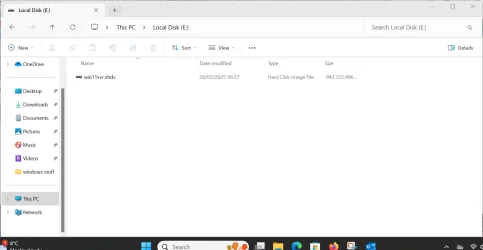This software seems to be fine (even installs Windows 11 when the vhdx file is on an external drive)
My only concern is that the download is a .rar file which I'm always suspicious of - but proper scanning didn't detect any "nasties"
 or
or

 winntsetup.en.lo4d.com
winntsetup.en.lo4d.com
as with all these things A.Y.O.R of course. Test on a VM first if you are paranoid.
Cheers
jimbo
My only concern is that the download is a .rar file which I'm always suspicious of - but proper scanning didn't detect any "nasties"

Download WinNTSetup 32-Bit - MajorGeeks
WinNTSetup allows you to customize your Windows before you install it primarily for mass deployment. Overall, WinNTSetup is excellent for anyone who needs to mass-deploy any version of Windows saving time and applying a few standard tweaks.
www.majorgeeks.com
WinNTSetup
WinNTSetup, free download for Windows. Tool for installing and configuring Windows on a new PC or updating an existing installation with advanced options.
as with all these things A.Y.O.R of course. Test on a VM first if you are paranoid.
Cheers
jimbo
My Computer
System One
-
- OS
- Windows XP,7,10,11 Linux Arch Linux
- Computer type
- PC/Desktop
- CPU
- 2 X Intel i7