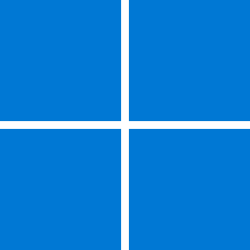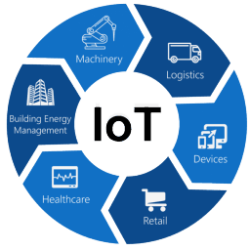Hi.
I recently decided to try to install Windows 11 on my old computer (LGA775) for academic purposes only . But I encountered several issues while trying to do a clean installation. So I prepared a USB bootable flash drive with Windows 11 IoT Enterprise LTSC using Rufus, but when I tried to boot from the flash drive, the installation was stuck on the screen with the
. But I encountered several issues while trying to do a clean installation. So I prepared a USB bootable flash drive with Windows 11 IoT Enterprise LTSC using Rufus, but when I tried to boot from the flash drive, the installation was stuck on the screen with the
After that, I tried to upgrade from the Windows 10 IoT Enterprise LTSC that had already been installed on my computer to Windows 11 by mounting
I should also mention that I am trying to install Windows on my NVMe SSD Samsung 950 Pro, which is connected to the PCIe x16 slot via an adapter.
As I understand it, the LTSC edition of Windows 11 is based on the 24H2 update that requires the SSE 4.2 instruction set, which my processor does not have. But I read that the IoT Enterprise version should not have hardware requirements, or do the SSE 4.2 requirement still remain? Because the installation (upgrade) process from Windows 10 to 11 went without any obvious errors at the stage of checking the compatibility of my hardware.
Therefore, I would like to ask, is there no way to install Windows 11 24H2 (regardless of which edition) on my hardware due to the lack of SSE 4.2, or could the problem be something else?
Thanks.
I recently decided to try to install Windows 11 on my old computer (LGA775) for academic purposes only
- Windows 11 logo
- text "Press any key to boot from USB"
After that, I tried to upgrade from the Windows 10 IoT Enterprise LTSC that had already been installed on my computer to Windows 11 by mounting
.iso file and running installer. To my surprise, the installation process itself was successful (at least it looked like it), but after rebooting, instead of Windows 11, I got the error "A disk read error occurred". This forced me to do a clean install back to Windows 10.I should also mention that I am trying to install Windows on my NVMe SSD Samsung 950 Pro, which is connected to the PCIe x16 slot via an adapter.
As I understand it, the LTSC edition of Windows 11 is based on the 24H2 update that requires the SSE 4.2 instruction set, which my processor does not have. But I read that the IoT Enterprise version should not have hardware requirements, or do the SSE 4.2 requirement still remain? Because the installation (upgrade) process from Windows 10 to 11 went without any obvious errors at the stage of checking the compatibility of my hardware.
Therefore, I would like to ask, is there no way to install Windows 11 24H2 (regardless of which edition) on my hardware due to the lack of SSE 4.2, or could the problem be something else?
Thanks.
Motherboard: ASUS Rampage Extreme
CPU: Intel Core 2 Extreme QX9770
GPU: Nvidia GeForce GTX 1070
SSD: Samsung 950 Pro 512GB connected via M2 to PCIe adapter
RAM: Corsair Dominator GT 4x4gb (16gb total)
CPU: Intel Core 2 Extreme QX9770
GPU: Nvidia GeForce GTX 1070
SSD: Samsung 950 Pro 512GB connected via M2 to PCIe adapter
RAM: Corsair Dominator GT 4x4gb (16gb total)
- Windows Build/Version
- Windows 11 IoT Enterprise LTSC 24H2/26100.1742
My Computer
System One
-
- OS
- Mac OS, Windows 11
- Computer type
- Laptop
- Manufacturer/Model
- Apple