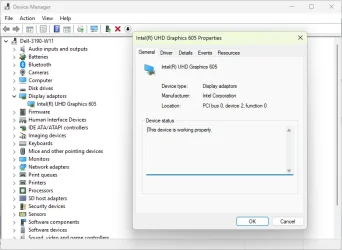Hi, We have Reflect 8.1 (paid) installed on 4 PC's together with the Macrium Reflect Boot Menu. All are 23H2 and up to date. On one of our main PC's, the Boot Menu sometimes doesn't appear on a cold Boot - there is a 10 second black screen where the Boot Menu should be and then loads into the Lock Screen. When I reboot, the Boot Menu appears as normal. I've deleted and reinstalled the Boot Menu several times but the same issue persists. It seems to happen on the first Boot after the PC has been off for a while. Any suggestions as to why this is happening?
Thanks Mitch.
Thanks Mitch.
My Computer
System One
-
- OS
- Windows 11 Home