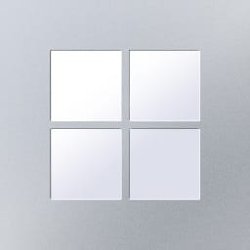Surface IT Pro Blog:
At Microsoft, our goal is to enable the future of work. Today we’re excited to announce new experiences coming to Surface Hub 3 that deliver on that promise: support for Microsoft Edge and Miracast wireless projection. With these new experiences delivered by Microsoft Teams Rooms on Windows, Hub 3 continues to empower collaboration for our customers around the world.
In December 2023, Hub 3 launched as the first all-in-one collaboration board running Teams Rooms on Windows. Since then, Surface Hub and Microsoft Teams have partnered closely to relentlessly focus on customer insight. Surface Hub 3 is the only touch board on the market designed end-to-end by Microsoft, making innovation across hardware and software possible and driving the progress in collaboration we’re sharing today – for the benefit of the full Teams Rooms ecosystem.
Access web applications, personal content and browsing with Microsoft Edge
Customers choose Surface Hub 3 for the seamless collaboration tools that make meetings more productive and inclusive – and we’re excited to add Edge to that toolkit. You’ll be able to launch Edge directly from the home screen and log into the web-based apps and tools you and your teams use to collaborate.1 This can include Microsoft web apps like Microsoft 365 Copilot Chat, OneDrive.com, as well as Microsoft 365 for the web programs like Word, Excel and PowerPoint. Edge will also support access to third-party web apps and custom line-of-business apps that are unique and critical to your organization. Once logged into your personalized experience, your files will be at your fingertips for brainstorming, collaborative editing, or presenting. Interactive experiences that define Hub 3 collaboration, like marking up a PowerPoint together with your remote colleagues, will work seamlessly through Edge. You will also be able to navigate the broader web as well, using the familiar Edge browsing experience.
Edge will be available directly from the home screen. Pre-release product shown; subject to change prior to commercial release
Edge will run in Kiosk Mode to balance the broad access needed to a variety of apps and experiences by the many people sharing these devices, with the privacy and security that Microsoft is committed to delivering. This means that Edge launches as an InPrivate session every time. And when you finish your meeting or working session, selecting the End session button causes Edge to close and wipe session data like credentials and browsing history.
Any Edge session started on Hub 3 can be shared into a Teams meeting, whether scheduled or ad-hoc. While you’re interacting with Edge, a familiar smaller Teams meeting window will help you keep tabs on active speakers, raised hands and incoming chat messages, or easily return to the full set of meeting controls in the Teams Rooms app.

Edge on Surface Hub 3 will include the familiar icon for InPrivate browsing, a red border to indicate when the Hub screen is being shared over Teams, and a small Teams meeting window to monitor participant interactions.1 Pre-release product shown; subject to change prior to commercial release.
Edge will be available on Teams Rooms on Windows touch boards, including Surface Hub 3, with public preview targeting Q2 2025 and general availability targeting Q3
Wirelessly share content with Miracast
Workforces are now highly mobile, whether visiting partner offices or moving between conference rooms and buildings. Employees need to be able to share content as quickly and seamlessly as possible in whatever way works best for them. That’s why we’re invested in bringing several options for sharing content to Hub 3 – including Edge access and support for center-of-table consoles (which will enable wired content sharing from individuals’ PCs2).Today, we’re announcing another top-requested option – Miracast wireless projection (also a first for Teams Rooms). Beyond sharing content, Miracast will also enable you to interact with the content on the Hub 3 display, with touch and pen input translated back to your PC. Hub 3 will be able to desktop-share Miracast-projected content into Teams meetings, enabling an inclusive experience for those online. Together with Teams Cast and desktop sharing from PC over a Teams meeting, customers will now have an even more versatile and flexible set of options for sharing and collaborating on content with Surface Hub.
Miracast support is committed for Teams Rooms on Windows devices. Anticipated release timing to be shared soon.
Plan your Surface Hub transition to Teams Rooms on Windows
When launched, Edge and Miracast will be available for any up-to-date Surface Hub 3 or Surface Hub 2S running the Microsoft Teams Rooms on Windows platform – including both new and in-market devices. Today’s announcement of these impactful experiences provides new considerations for customers evaluating the Teams Rooms on Windows platform for Surface Hub. It’s a great time to add Hub 3 to your meeting rooms and collaboration spaces. And with the Windows 10 Team edition OS reaching end of support on October 14, 2025, starting the transition of existing Surface Hub 2S devices to Teams Rooms on Windows now will ensure your Surface Hub devices have the latest experiences as soon as they’re available. More information on flexible transition options is outlined in this blog post.Thank you to those Surface Hub customers who have been with us on the journey to this exciting moment. Your passion for Surface Hub over the last decade, your regular feedback and your partnership have helped us continually progress the roadmap for Surface Hub and advance the capabilities of Teams Rooms in general. We’re grateful that together, we’re helping evolve and elevate the way that people share and collaborate interactively with each other. We can’t wait for you to try the experiences announced today and enjoy all the ways Surface Hub can enhance modern work for your organization in 2025 and beyond.
Source:

Introducing Edge and Miracast on Surface Hub 3 | Microsoft Community Hub
Explore Edge access & Miracast support on Surface Hub 3, enabling seamless web apps, wireless projection, & interactive collaboration in Teams Rooms.