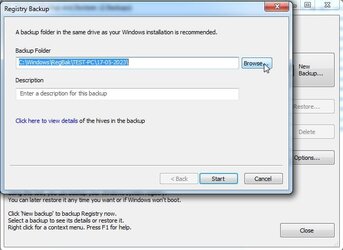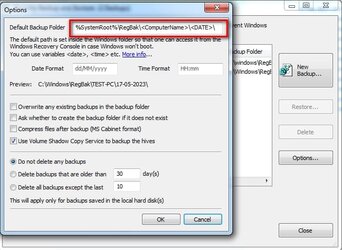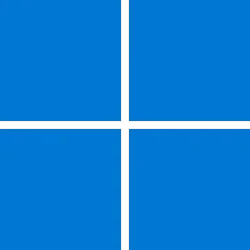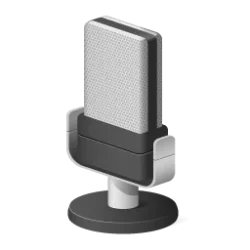OS: Windows home 22h2
I have had my bacon saved by ERUNT (Emergency Recovery Utility NT) with earlier versions of Windows. Is it still a reliable tool with Windows 11?
Thanks in advance for your helpful replies.
regards,
caffeine
I have had my bacon saved by ERUNT (Emergency Recovery Utility NT) with earlier versions of Windows. Is it still a reliable tool with Windows 11?
Thanks in advance for your helpful replies.
regards,
caffeine
My Computer
System One
-
- OS
- windows 11 home 64bit 23H2
- Computer type
- Laptop
- Manufacturer/Model
- Lenovo ideapad 5
- CPU
- AMD RYZEN 5 8645HS, base 4.3GHz- up tp 5 GHz
- Memory
- 16GB DDR5
- Monitor(s) Displays
- 2
- Screen Resolution
- 1920x1200
- Hard Drives
- 512 GB SSD
- PSU
- 65W
- Case
- military grade, color-abtss blue
- Keyboard
- backlit, light blue
- Mouse
- Logitech M100
- Internet Speed
- SLOOOOOOOW
- Antivirus
- Windows Defender & MBAM
- Other Info
- novabench score 2443