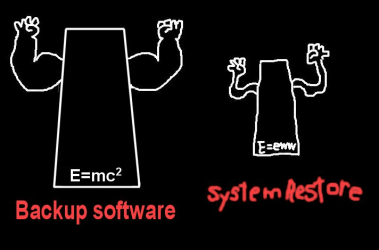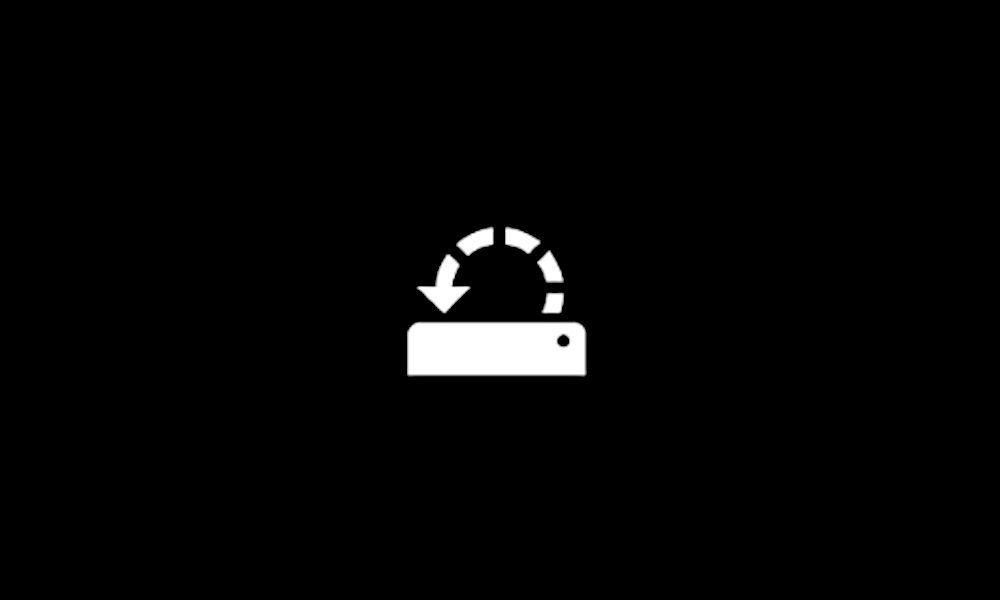classic35mm
Member
- Local time
- 5:34 PM
- Posts
- 57
- OS
- Windows 11 23H2 22631.3527
This tutorial describes how to manually create a system restore point in Windows 11.
- In your experience, is it worthwhile to manually create a system restore point before installing software or apps?
- Or are system restore points created automatically before software is installed or Windows updates are applied? I'm confused. It seems from this other tutorial that System Restore is "on" by default. But it's unclear to me what System Restore being "on" actually means.
- Windows Build/Version
- 23H2, 22631.3880
My Computer
System One
-
- OS
- Windows 11 23H2 22631.3527
- Computer type
- PC/Desktop
- Manufacturer/Model
- Lenovo ThinkStation P3