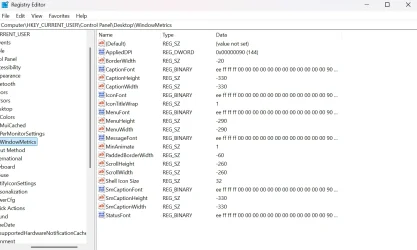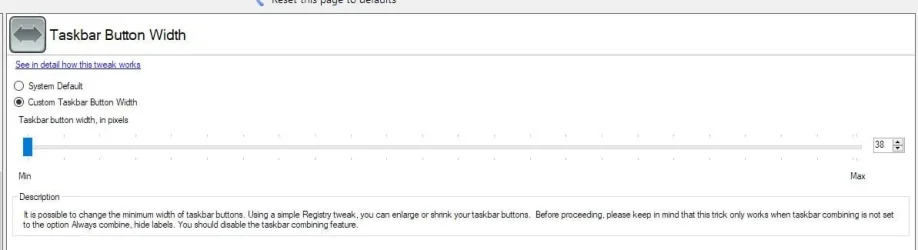brigzor
Member
- Local time
- 6:51 PM
- Posts
- 6
- OS
- Windows 11
My taskbar is customized to "never group" windows, like this:
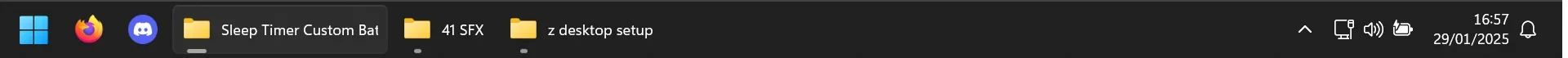
but unlike in windows 10, the size of the windows on the taskbar is adapting its size to the title of the folder
if you notice, the folder called "41 SFX" occupies much less space on the bar than the other folders with a longer name
while navigating through explorer to new folders, they will have either longer or shorter names, this causes the windows on the taskbar to keep adjusting to the name of the new folder, creating a really annoying effect of the icons on the taskbar constantly shifting left to right whenever I navigate to a new folder
This behaviour is new to Windows 11, in windows 10 the display on the taskbar always stayed on a fixed size when navigating, and didnt try to adapt itself to fit the name of the currently opened folder.
I am looking for a registry entry that allows me to retcon this behaviour.
I would like to avoid downloading extra software that remakes the bar completely if possible.
If you have any advice, thank you in advance
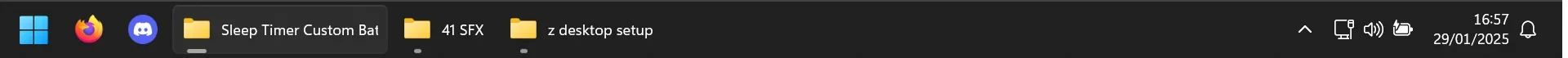
but unlike in windows 10, the size of the windows on the taskbar is adapting its size to the title of the folder
if you notice, the folder called "41 SFX" occupies much less space on the bar than the other folders with a longer name
while navigating through explorer to new folders, they will have either longer or shorter names, this causes the windows on the taskbar to keep adjusting to the name of the new folder, creating a really annoying effect of the icons on the taskbar constantly shifting left to right whenever I navigate to a new folder
This behaviour is new to Windows 11, in windows 10 the display on the taskbar always stayed on a fixed size when navigating, and didnt try to adapt itself to fit the name of the currently opened folder.
I am looking for a registry entry that allows me to retcon this behaviour.
I would like to avoid downloading extra software that remakes the bar completely if possible.
If you have any advice, thank you in advance
- Windows Build/Version
- Win 11
My Computer
System One
-
- OS
- Windows 11