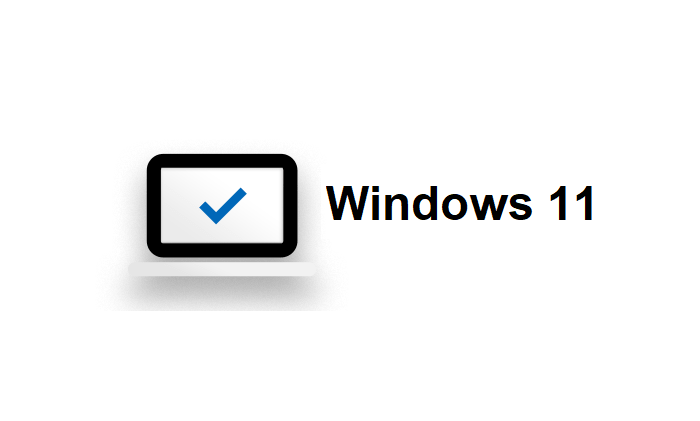- Local time
- 2:36 PM
- Posts
- 41
- OS
- 11
Been having various issues over the last 6-12 months, haven't been able to resolve them and it's reaching the point where I need to reinstall, even windows update has given up on me!
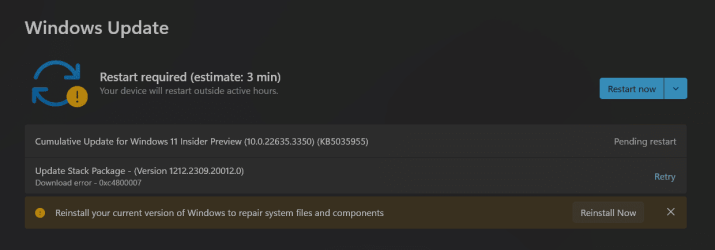
And is telling me to reinstall!
I've tried all the various fixes to repair corruption but nothing works.
Really don't want to have to install from scratch so hoping to do an inplace reinstall but when I download the Win 11 iso, mount it, run setup it shows:
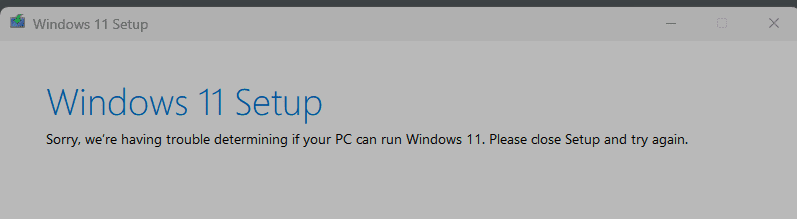
Hoping for a clever person to tell me how I can fix this and do an inplace reinstall and keep all my installed apps, please and thank you! :)
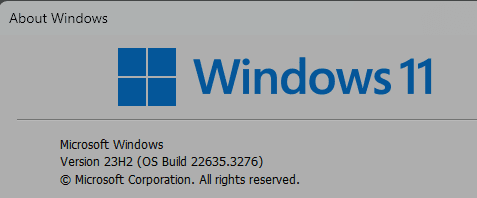
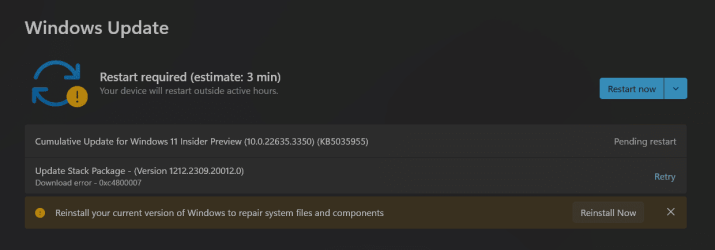
And is telling me to reinstall!
I've tried all the various fixes to repair corruption but nothing works.
Really don't want to have to install from scratch so hoping to do an inplace reinstall but when I download the Win 11 iso, mount it, run setup it shows:
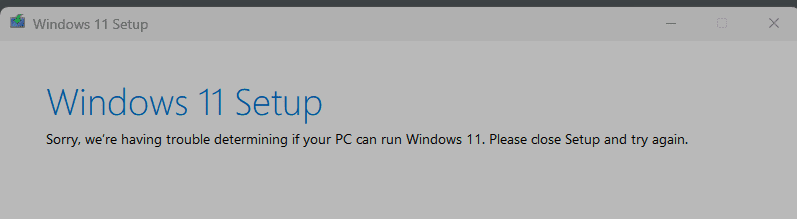
Hoping for a clever person to tell me how I can fix this and do an inplace reinstall and keep all my installed apps, please and thank you! :)
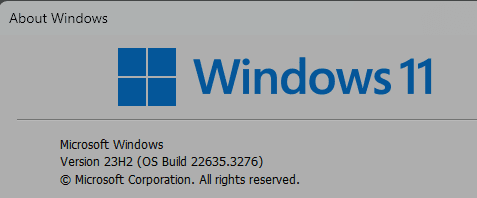
My Computer
System One
-
- OS
- 11
- Computer type
- PC/Desktop
- CPU
- Intel Core i9-13900KF
- Motherboard
- Asus ROG Strix B660-F Gaming WiFi
- Memory
- 32gb DDR5
- Graphics Card(s)
- Nvidia RTX 3070ti
- Monitor(s) Displays
- Samsung 32” Odyssey G5
- Screen Resolution
- 1440p
- Hard Drives
- Samsung NVME SSD 960 Evo 1tb
- Internet Speed
- Gigabit Up/Down
- Antivirus
- Kaspersky