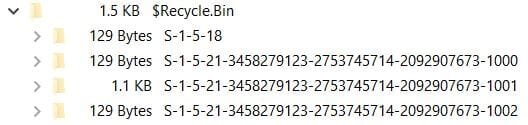- Local time
- 12:58 AM
- Posts
- 1,990
- OS
- Windows 10 Pro
Follow along with the video below to see how to install our site as a web app on your home screen.
Note: This feature may not be available in some browsers.

 www.groovypost.com
www.groovypost.com

The first three are temporary file you normally have. Don't touch them.I have no idea if what the screenshot (from TreeSize Free) shows is normal or not, please comment, thanks!
View attachment 52431

three are temporary file you normally have. Don't touch them.
The files below 1 GB are as fo
That seems to be the codes for Microsoft .appx packages. Most likely cache for the recycle binThanks for the comments, folks
Another question, my Recycle Bin is empty, but what is this?
View attachment 52479