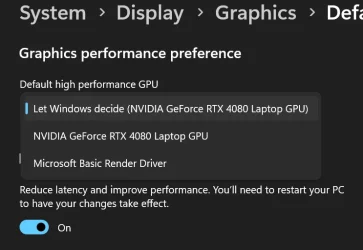NSX
Member
- Local time
- 11:02 AM
- Posts
- 5
- OS
- Windows 11
When I set up my laptop, I chose to disable the iGPU (integrated graphics card). Now that I have re-enabled it, several things have been functioning extremely poorly
Here are my specs:
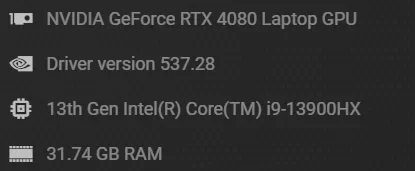
Interestingly, the iGPU, which should be listed as GPU 0 in Task Manager, is nowhere to be seen:
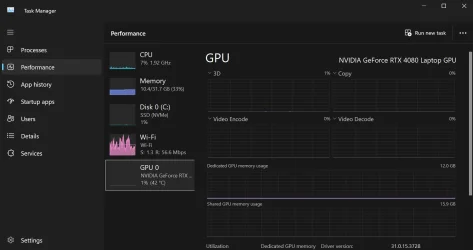
Device Manager doesn't show it either:
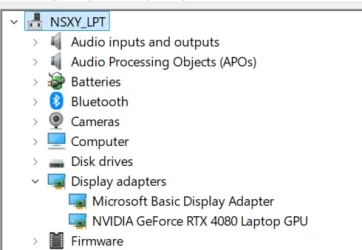
I am led to believe that the dedicated GPU isn't being used, or is used rarely at all.
- Rendering processes run extremely slowly
- It is difficult to load images
- Dedicated GPU is almost never used
Here are my specs:
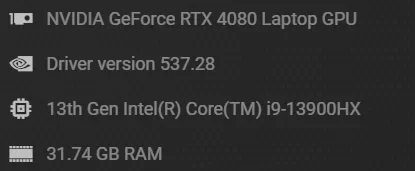
Interestingly, the iGPU, which should be listed as GPU 0 in Task Manager, is nowhere to be seen:
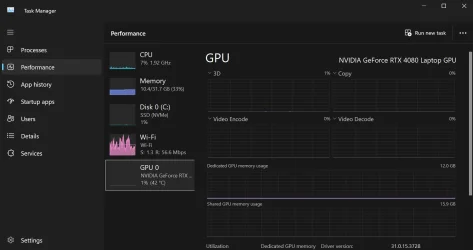
Device Manager doesn't show it either:
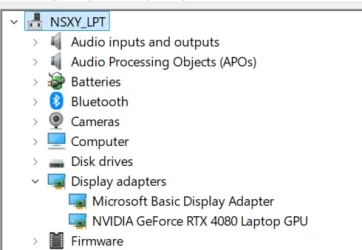
I am led to believe that the dedicated GPU isn't being used, or is used rarely at all.
- Windows Build/Version
- 22631.5039
My Computer
System One
-
- OS
- Windows 11
- Computer type
- Laptop
- Manufacturer/Model
- Acer Helios16
- CPU
- Intel Core i9 13900HX
- Graphics Card(s)
- Acer RTX 4080 Mobile
- Screen Resolution
- 2560x1650
- Browser
- Firefox, TOR, Palemoon