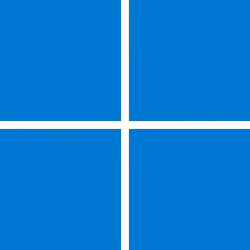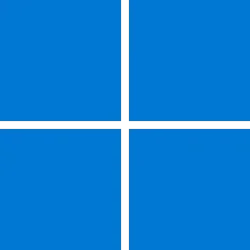I downloaded and installed this morning but when it restarted it booted to my windows desktop screen and also a white screen
There are only 2 icons in the task bar but it will not allow me to do anything
I have done a sytem restore until I can sort out the issue
Amy help greatly appreciated
There are only 2 icons in the task bar but it will not allow me to do anything
I have done a sytem restore until I can sort out the issue
Amy help greatly appreciated
My Computer
System One
-
- OS
- Windows 11
- Computer type
- PC/Desktop
- Manufacturer/Model
- HP Pavilion 620
- Browser
- Edge
- Antivirus
- Malarebytes
- Other Info
- EEdition Windows 11 Home
Version 22H2
Installed on 12/11/2022
OS build 22621.1344
Experience Windows Feature Experience Pack 1000.22639.1000.0