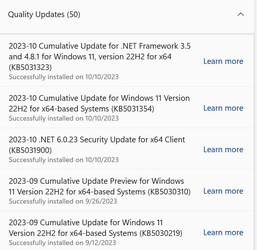Windows 11 KB5031354 is causing major issues
In the October 2023 Patch Tuesday cycle, KB5031354 failed to install, and File Explorer & games crashed in Windows 11.
 www.windowslatest.com
www.windowslatest.com
Follow along with the video below to see how to install our site as a web app on your home screen.
Note: This feature may not be available in some browsers.

 www.windowslatest.com
www.windowslatest.com
Nor do I. I posted it only as a search reference for anyone coming here that do have issues.Even I don't have the issues mentioned in the linked article.
I got that update back on 9/26/2023 and have had no issues on 4 computers, 1 Home Desktop, 1 Home Notebook and 1 Pro Desktop, 1 Pro Notebook.Did an upgrade to KB5030310 which caused major memory issues (went from 28% used at startup to 48%) so I reformatted. Requested update after install and nothing but errors. I've turned off updates for the next week to give MS a chance to fix it (hahaha).