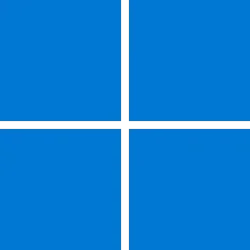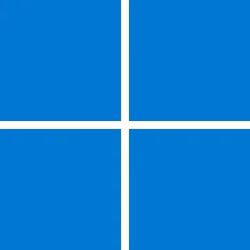Microsoft Support:
January 29, 2025 - KB5050092 (OS Builds 22621.4830 and 22631.4830) Preview
For information about Windows update terminology, see the article about the types of Windows updates and the monthly quality update types. For an overview of Windows 11, version 23H2, see its update history page.Note Follow @WindowsUpdate to find out when new content is published to the Windows release health dashboard.
Highlights
Gradual rollout
These might not be available to all users because they will roll out gradually.- [Taskbar] New! This update improves the previews that show when your cursor hovers over apps on the taskbar. The update also improves their animations.
- [Windows Studio Effects] New! An icon will appear in the system tray when you use an app that supports Windows Studio Effects. This only occurs on a device that has a neural processing unit (NPU). Select the icon to open the Studio Effects page in Quick Settings. To view the app that is using the camera, hover over the icon for a tooltip.

Change Default Camera Settings and Studio Effects in Windows 11
This tutorial will show you how to change or reset the default brightness, contrast, and other available image settings and Studio Effects for a camera in Windows 11. Having a camera as part of your Windows device or system lets you make Skype video calls, take pictures, etc. Many apps and... www.elevenforum.com
www.elevenforum.com
- [Work across devices] New! You know that you can use an iOS or Android phone to access your Microsoft OneDrive files. If you do that when your PC is locked, you can now continue working on that file from where you left off on your PC. Just sign in to your PC within five minutes of using your phone. When Windows asks if you want to resume work on that file, select the file to open it. To use this feature, you must sign in to OneDrive and your PC using the same Microsoft account. Work and school accounts do not support this feature. This feature works for Word, Excel, PowerPoint, OneNote, and PDF files. For the best experience, sign in to OneDrive on your PC using your default browser. To manage this feature, go to Settings > Apps > Resume.

Enable or Disable Resume App from Device and Continue on Windows 11 PC
This tutorial will show you how to enable or disable Resume (aka: Hand Off) apps for your account in Windows 11. Resume (aka: Hand Off) allows you to start something in an app on one device (ex: Android phone) and continue on your PC. Starting with Windows 11 build 22635.4515 (Beta), Microsoft... www.elevenforum.com
www.elevenforum.com
- [Fonts] New! This update adds Simsun-ExtG, a new simplified Chinese font. It includes the Biangbiang noodles character. Some apps might not be able to display these new extension characters yet. The font has 9,753 ideographs that support Unicode Extensions G, H, and I. See the list below.
- Unicode range G 30000-3134A (4,939 chars)
- Unicode range H 31350-323AF (4,192 chars)
- Unicode range I 2EBF0-2EE5D (622 chars)
- [File Explorer]
- New! When you right-click items in the left pane, the “New Folder” command appears on the context menu.

Create New Folder in Windows 11
This tutorial will show you different ways to create a new folder in Windows 11. A folder is a location where you can store your files. You can create any number of folders and have folders inside other folders (subfolders). Starting with Windows 11 build 26100.3037 and build 22631.4830... www.elevenforum.com
www.elevenforum.com
- Fixed: After you do a search, that search might repeat when you don’t want it to.
- Fixed: The date and time properties of a file might update after you copy it.
- Fixed: Icons on the details pane might not update as you expect when you change a theme. This makes it hard to view the change when you switch between dark and light themes.
- Fixed: The search box might lose input focus as you type.
- New! When you right-click items in the left pane, the “New Folder” command appears on the context menu.
- [Windows Share] New! You can now share directly to apps that support sharing in Windows. Just right-click local files in File Explorer or on the desktop.

Share File with App in Windows 11
This tutorial will show you how to share a file with an app in Windows 11. Windows Share in Windows 11 allows you to share file(s) with an app to send from. Starting with Windows 11 build 22631.3810, Microsoft is rolling out the ability to copy files from the Windows share window. Just click... www.elevenforum.com
www.elevenforum.com
- [Magnifier app]
- New! This update adds a new keyboard shortcut: CTRL+ALT+Minus sign. Use it to quickly switch between the current zoom and 1X zoom.
- New! This update adds buttons to reset zoom. You can reset zoom to fit to the screen and reset zoom to your last or preferred magnification.

Reset Zoom for Magnifier in Windows 11
This tutorial will show you how to quickly reset zoom in Magnifier for your account in Windows 11. Magnifier makes part or all of your screen bigger so you can see words and images better. Starting with Windows 11 build 22635.4515 (Beta), Microsoft added a new keyboard shortcut CTRL + ALT +... www.elevenforum.com
www.elevenforum.com
- [Snipping Tool] Fixed: Snipping Tool screenshots might be distorted. This occurs when you use two or more monitors that have different display scaling.
- [Chinese Pinyin Input Method Editor (IME)] Fixed: When you switch app windows, the IME language might change from Chinese to English.
Normal rollout
- [Exporting chart objects] Fixed: You can’t export a file to PDF and XLSX formats if the file has a chart object.
- [Chinese Pinyin IME] Bing will stop giving automatic suggestions in the search box for search engine sites, like Baidu. To get manual suggestions, use Ctrl+Tab or the chevron button (>).
- [Windows Backup] You will now have a standard Windows 11 taskbar after restoring from a backup via the Windows Setup experience (OOBE) on a new Windows PC. You can still find your apps in the Start menu and Search and pin apps you want to your taskbar.
- [Digital/Analog converter (DAC) (known issue)] Fixed: You might experience issues with USB audio devices. This is more likely when you use a DAC audio driver based on USB 1.0. USB audio devices might stop working, which stops playback.
- [USB audio device drivers] Fixed: The code 10 error message, “This device cannot start” appears. This occurs when you connect to certain external audio management devices.
- [USB cameras] Fixed: Your device does not recognize the camera is on. This issue occurs after you install the January 2025 security update.
Improvements
Windows 11, version 23H2
Important: Use EKB KB5027397 to update to Windows 11, version 23H2.This non-security update includes quality improvements. Key changes include:
- This build includes all the improvements in Windows 11, version 22H2.
- No additional issues are documented for this release.
Windows 11, version 22H2: Enterprise and Education editions
This non-security update includes quality improvements. Below is a summary of the key issues that this update addresses when you install this KB. If there are new features, it lists them as well. The bold text within the brackets indicates the item or area of the change we are documenting.- [Task Manager] Fixed: The CPU index number might be wrong when you set process affinity. This occurs on servers that have two or more non-uniform memory access (NUMA) nodes.
- [Remote desktop]
- Fixed: When you reconnect to a console session, it stops responding.
- Fixed: The Action Center does not display in certain scenarios.
- [Virtual memory] Fixed: An issue depletes virtual memory, which might cause some apps to fail.
- [Near Field Communication (NFC) readers] Fixed: At times, they fail to read card Universal Unique Identifiers (UUID). This occurs after many point-of-sale (POS) app scans.
- [USB Print and IPP Over USB] Fixed: An installed printer fails when the spooler initializes.
- [Windows Advanced Rasterization Platform (WARP)] This update adds support for Y210, Y216, Y410, and Y416 for the High Efficiency Image File (HEIF) format.
- [Windows Kernel Vulnerable Driver Blocklist file (DriverSiPolicy.p7b)] This update adds to the list of drivers that are at risk for Bring Your Own Vulnerable Driver (BYOVD) attacks.
- [Remote Desktop Gateway] Fixed: You get errors or cannot sign when you connect to Windows 11 workstations. This occurs when you enforce device redirection.
Windows 11 servicing stack update (KB5050114) - 22621.4825 and 22631.4825
This update makes quality improvements to the servicing stack, which is the component that installs Windows updates. Servicing stack updates (SSU) ensure that you have a robust and reliable servicing stack so that your devices can receive and install Microsoft updates. To learn more about SSUs, see Simplifying on-premises deployment of servicing stack updates.Known issues in this update
| Applies to | Symptom | Workaround |
|---|---|---|
| All users | Following the installation of the October 2024 security update, some customers report that the OpenSSH (Open Secure Shell) service fails to start, preventing SSH connections. The service fails with no detailed logging, and manual intervention is required to run the sshd.exe process. This issue is affecting both enterprise, IOT, and education customers, with a limited number of devices impacted. Microsoft is investigating whether consumer customers using Home or Pro editions of Windows are affected. | Customers can temporarily resolve the issue by updating permissions (ACLs) on the affected directories. Follow these steps:
|
| IT admins | Devices that have certain Citrix components installed might be unable to complete installation of the January 2025 Windows security update. This issue was observed on devices with Citrix Session Recording Agent (SRA) version 2411. The 2411 version of this application was released in December 2024. Affected devices might initially download and apply the January 2025 Windows security update correctly, such as via the Windows Update page in Settings. However, when restarting the device to complete the update installation, an error message with text similar to “Something didn’t go as planned. No need to worry – undoing changes” appears. The device will then revert to the Windows updates previously present on the device. This issue likely affects a limited number of organizations as version 2411 of the SRA application is a new version. Home users are not expected to be affected by this issue. | Citrix has documented this issue, including a workaround, which can be performed prior to installing the January 2025 Windows security update. For details, see Citrix’s documentation. Microsoft is working with Citrix to address this issue and will update this documentation once a resolution is available. |
How to get this update
Before you install this update
Microsoft combines the latest servicing stack update (SSU) for your operating system with the latest cumulative update (LCU). For general information about SSUs, see Servicing stack updates and Servicing Stack Updates (SSU): Frequently Asked Questions.
Install this update
To install this update, use one of the following Windows and Microsoft release channels.
| Available | Next Step |
|---|---|
| Yes | Go to Settings > Update & Security > Windows Update. In the Optional updates available area, you will find the link to download and install the update. |
| Yes | To get the standalone package for this update, go to the Microsoft Update Catalog website. |
If you want to remove the LCU
To remove the LCU after installing the combined SSU and LCU package, use the DISM/Remove-Package command line option with the LCU package name as the argument. You can find the package name by using this command: DISM /online /get-packages.
Running Windows Update Standalone Installer (wusa.exe) with the /uninstall switch on the combined package will not work because the combined package contains the SSU. You cannot remove the SSU from the system after installation.
File information
For a list of the files that are provided in this update, download the file information for cumulative update 5050092.
For a list of the files that are provided in the servicing stack update, download the file information for the SSU (KB5050114) - versions 22621.4825 and 22631.4825.
Source:
Check Windows Updates
UUP Dump:
64-bit ISO download:

Select language for Windows 11, version 23H2 (22631.4830) amd64
Select language for Windows 11, version 23H2 (22631.4830) amd64 on UUP dump. UUP dump lets you download Unified Update Platform files, like Windows Insider updates, directly from Windows Update.
uupdump.net
ARM64 ISO download:

Select language for Windows 11, version 23H2 (22631.4830) arm64
Select language for Windows 11, version 23H2 (22631.4830) arm64 on UUP dump. UUP dump lets you download Unified Update Platform files, like Windows Insider updates, directly from Windows Update.
uupdump.net

UUP Dump - Download Windows Insider ISO
UUP Dump is the most practical and easy way to get ISO images of any Insider Windows 10 or Windows 11 version, as soon as Microsoft has released a new build. UUP Dump creates a download configuration file according to your choices, downloads necessary files directly from Microsoft servers, and...
 www.elevenforum.com
www.elevenforum.com
Last edited: