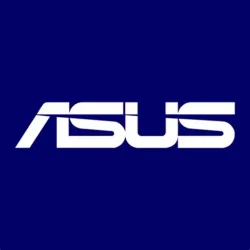- Local time
- 2:08 AM
- Posts
- 8,815
- Location
- The Lone Star State of Texas
- OS
- Windows 11 Pro 24H2 26100.2314
Got a question for y'all. I run 2 PCs through a simple KVM switch connected to a mouse, KB, and external nvme drive. (Note, I do have this KVM externally powered though the mouse and KB will work without the external power. I had a problem with the external nvme that powering externally solved.)I use a single monitor connected to one PC using HDMI and the other PC through DP. Each PC has it's own set of speakers. I switch the perpherals with a button on the KVM and I switch the monitor input using a switch on the side of the monitor. I don't have need of doing this very often so for what it is this works out just fine for me. Here's my question.
I have a thunderbolt 3 dock I use with my ipad. If I understand correctly, a docking station's purpose is to expand ports on a single device as well as having access to dual monitors. But I want to connect this dock into my setup if it's possible so as to expand my available ports on both PCs and connect the nvme direct rather than through the KVM.. I've thought hard about this and can't see how I could make this work excelt maybe if I put the KVM switch between the dock and the 2 PCs since my monitor is switched manually at the monitor every time? Does anyone with more knowledge than me about such things see any way this might could work? If so, how exactly. (Use small words. I'm hardware deficient.)
Yeah, I know, this might be a very dumb question to ask. Like I said...deficient.
Here's a rough drawing of what I have and the dock I have available.. Amazon.com
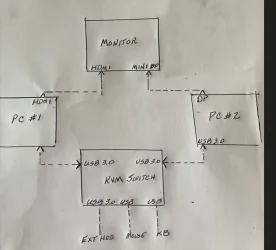
I have a thunderbolt 3 dock I use with my ipad. If I understand correctly, a docking station's purpose is to expand ports on a single device as well as having access to dual monitors. But I want to connect this dock into my setup if it's possible so as to expand my available ports on both PCs and connect the nvme direct rather than through the KVM.. I've thought hard about this and can't see how I could make this work excelt maybe if I put the KVM switch between the dock and the 2 PCs since my monitor is switched manually at the monitor every time? Does anyone with more knowledge than me about such things see any way this might could work? If so, how exactly. (Use small words. I'm hardware deficient.)
Yeah, I know, this might be a very dumb question to ask. Like I said...deficient.
Here's a rough drawing of what I have and the dock I have available.. Amazon.com
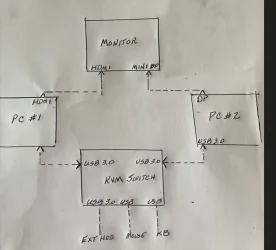
My Computers
System One System Two
-
- OS
- Windows 11 Pro 24H2 26100.2314
- Computer type
- PC/Desktop
- Manufacturer/Model
- Dell Optiplex 7080
- CPU
- i9-10900 10 core 20 threads
- Motherboard
- DELL 0J37VM
- Memory
- 32 gb
- Graphics Card(s)
- none-Intel UHD Graphics 630
- Sound Card
- Integrated Realtek
- Monitor(s) Displays
- Benq 27
- Screen Resolution
- 2560x1440
- Hard Drives
- 1tb Solidigm m.2 nvme+256gb SKHynix m.2 nvme /External drives 512gb Samsung m.2 sata+1tb Kingston m2.nvme+ 4gb Solidigm nvme
- PSU
- 500w
- Case
- MT
- Cooling
- Dell Premium
- Keyboard
- Logitech wired
- Mouse
- Logitech wireless
- Internet Speed
- so slow I'm too embarrassed to tell
- Browser
- Firefox
- Antivirus
- Defender+MWB Premium
-
- Operating System
- Windows 10 Pro 22H2 19045.3930
- Computer type
- PC/Desktop
- Manufacturer/Model
- Dell Optiplex 9020
- CPU
- i7-4770
- Memory
- 24 gb
- Monitor(s) Displays
- Benq 27
- Screen Resolution
- 2560x1440
- Hard Drives
- 256 gb Toshiba BG4 M.2 NVE SSB and 1 tb hdd
- PSU
- 500w
- Case
- MT
- Cooling
- Dell factory
- Mouse
- Logitech wireless
- Keyboard
- Logitech wired
- Internet Speed
- still not telling
- Browser
- Firefox
- Antivirus
- Defender+MWB Premium