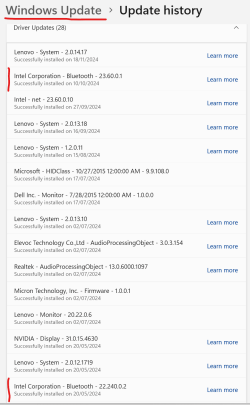Jayhawk714
Active member
I am using a Lenovo ThinkPad T15 and get any Bluetooth devices connected. In Settings Bluetooth is on. The devices show up in Bluetooth but say they are Not Connected. Clicking them does noting. I have deleted the devices and reinstalled them with no joy. I bought a ASUS USB-BT500 Bluetooth 5.0 USB Adapter but that didn't help either. I'm at a loss to what to check. Hopefully one or more of you good people can give some idea.
My Computer
System One
-
- OS
- Windows 11
- Computer type
- Laptop
- Manufacturer/Model
- Lenovo ThinkPad T15
- Mouse
- wireless
- Browser
- Firefox
- Antivirus
- Norton Security