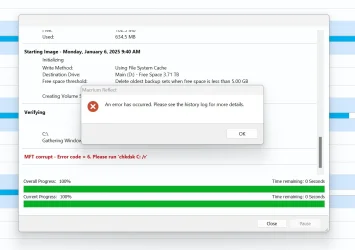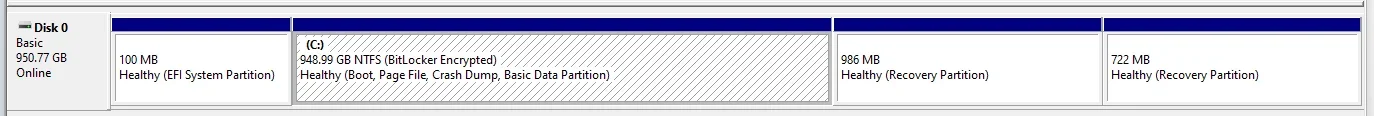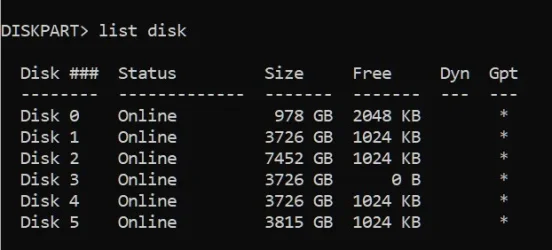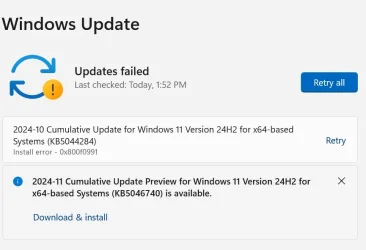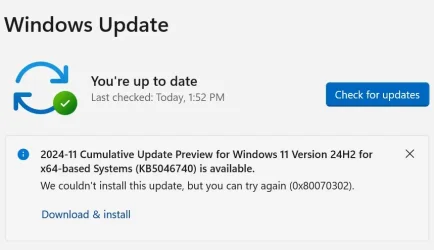orlando1974
Well-known member
- Local time
- 8:04 PM
- Posts
- 49
- OS
- Windows 10 Pro
Happy New Year everyone!
OK, so not how I expected to start mine lol
I've always been able to update successfully to the latest versions of Windows but the most recent release seems to complete until.... after a few restarts... it shows the message "Undoing changes made to your computer...", and then reverts back to current Win 11 version. In addition to that, for each unsuccessful attempt at upgrading to latest version, it adds a square to a blue screen where I can select which OS I want to run. This never happened before - I would just start PC and go straight into Windows.
I have 252GB free disk space on C:
This is how things stand at the moment:
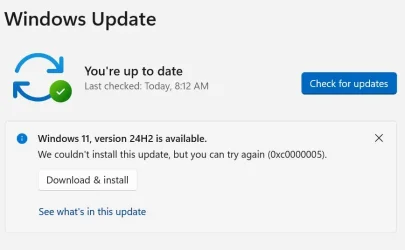
Can anyone assist please?
OK, so not how I expected to start mine lol
I've always been able to update successfully to the latest versions of Windows but the most recent release seems to complete until.... after a few restarts... it shows the message "Undoing changes made to your computer...", and then reverts back to current Win 11 version. In addition to that, for each unsuccessful attempt at upgrading to latest version, it adds a square to a blue screen where I can select which OS I want to run. This never happened before - I would just start PC and go straight into Windows.
I have 252GB free disk space on C:
This is how things stand at the moment:
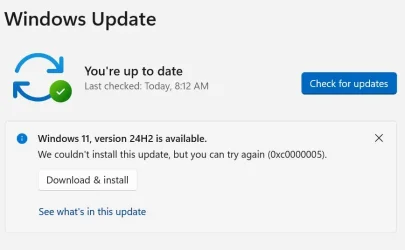
Can anyone assist please?
- Windows Build/Version
- 23H2 (build 22631.4602)
My Computer
System One
-
- OS
- Windows 10 Pro
- Computer type
- PC/Desktop
- Manufacturer/Model
- ASUS
- CPU
- Intel i7-9700K
- Motherboard
- ASUS
- Memory
- 64GB
- Graphics Card(s)
- Nvidia GTX 760
- Screen Resolution
- 4K