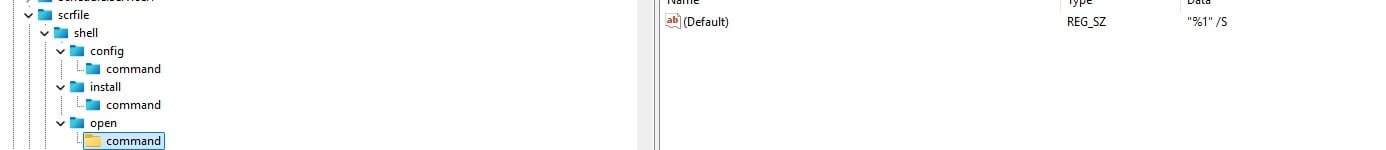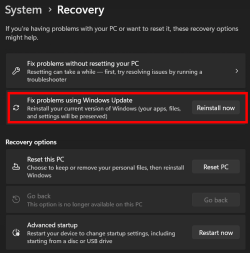Hello, I want to be able to invoke screen saver immediately, without waiting for timeout. I have located the .scr files and made a desktop shortcut to Ribbons.scr. When I double click on it a panel pops up asking me to select an app to open it. None of the apps offered launch the screen saver. Can you advise me on how to do this ? Thank you. |
- Windows Build/Version
- Windows 11 Pro version 23H2
My Computer
System One
-
- OS
- Windows 11 Pro, version 23H2
- Computer type
- PC/Desktop
- Manufacturer/Model
- Scan Office Intel
- CPU
- 12th Gen Intel(R) Core(TM) i5-12400 2.50 GHz
- Motherboard
- Asus Prime H610M-A D4
- Memory
- 32GB
- Graphics Card(s)
- None, graphics on motherboard
- Sound Card
- None
- Monitor(s) Displays
- Dell P2415Q
- Screen Resolution
- 3840 x 2160
- Hard Drives
- SSD, 500G
- Browser
- Firefox