In Windows 11, if you have Spotlight background enabled, right-clicking the icon Learn about this picture, will pop-up a box like this:
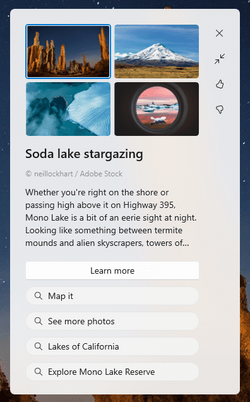
But, if you change your right-click to the classic context menu (via the registry) right-clicking Learn about this picture just gives you an Open option that is the same as double-clicking (i.e. it takes you to a full screen web page that doesn't offer the same nice shortcuts).
I couldn't find any workaround to get the pop-up when the right-click menu has been set to the classic mode. Did I miss something? Is there a way?
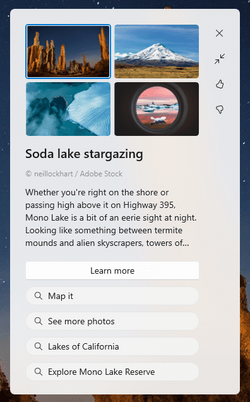
But, if you change your right-click to the classic context menu (via the registry) right-clicking Learn about this picture just gives you an Open option that is the same as double-clicking (i.e. it takes you to a full screen web page that doesn't offer the same nice shortcuts).
I couldn't find any workaround to get the pop-up when the right-click menu has been set to the classic mode. Did I miss something? Is there a way?
My Computer
System One
-
- OS
- Windows 10/11
- Computer type
- Laptop
- Manufacturer/Model
- Acer







