Hi there
If you want to use a Minimal Linux server for say file sharing, media serving, backup etc then Fedora 41 works perfectly.
From Windows access via say https://<your server name>:9090
then you get some commands like a file browser (so you can easily transfer files each way, console access etc etc.
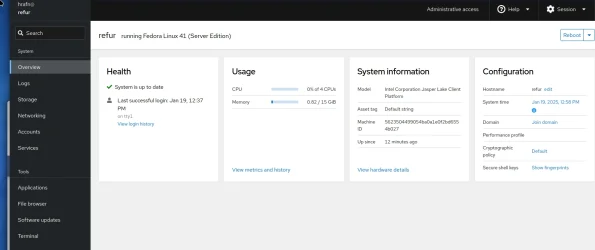
Easy especially if you don't like the command line and SSH into server from Windows. Works for remote VM's and Hosts .
Note also some later Linux distros don't support RDP any more due to phasing out of the old X11 video protocol. also you might not have installed a GUI on your server in any case. I prefer this method than using (or attempting to use) the terminal connect application from within Hyper-V VM's especially for remote VM's / hosts.
Another screenshot --- remote mounting 2X 14TB HDD's = loads of mukti-media and other stuff for network sharinf.

Cheers
jimbo
If you want to use a Minimal Linux server for say file sharing, media serving, backup etc then Fedora 41 works perfectly.
From Windows access via say https://<your server name>:9090
then you get some commands like a file browser (so you can easily transfer files each way, console access etc etc.
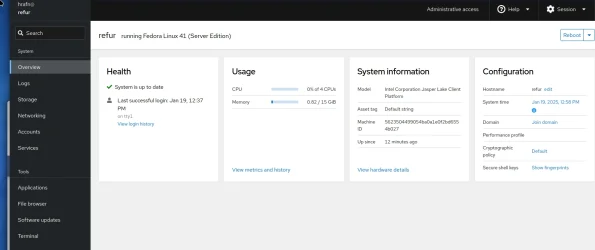
Easy especially if you don't like the command line and SSH into server from Windows. Works for remote VM's and Hosts .
Note also some later Linux distros don't support RDP any more due to phasing out of the old X11 video protocol. also you might not have installed a GUI on your server in any case. I prefer this method than using (or attempting to use) the terminal connect application from within Hyper-V VM's especially for remote VM's / hosts.
Another screenshot --- remote mounting 2X 14TB HDD's = loads of mukti-media and other stuff for network sharinf.

Cheers
jimbo
Last edited:
My Computer
System One
-
- OS
- Windows XP,7,10,11 Linux Arch Linux
- Computer type
- PC/Desktop
- CPU
- 2 X Intel i7





