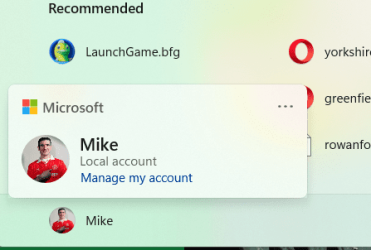- Local time
- 11:02 AM
- Posts
- 798
- Location
- Sutton Coldfield England
- OS
- Win 11 x 64 Home on PC . Pro Win 11 x 64 on Surface 9.
Hi guys, I feel that I need to ask for your help again.
Two nights ago the pc was running perfectly. I turned it off and went to bed. Next morning my wife put the pc in to read some news on her account. It was was not showing, nor is my daughters. My account is the only one visible on boot up yet the other two accounts are still there, in user accounts. My wife thinks there might have been an upgrade, not so sure as I for a small bundle only today. If I click on the three dots on my account box, I get switch user and there are the two missing accounts but the normal log in (by names) is not there. I get my avatar, my local account and in a microsoft window.
So where the heck are my other two accounts. Everything is running nominally except for the two 'invisible' accounts. ????
Two nights ago the pc was running perfectly. I turned it off and went to bed. Next morning my wife put the pc in to read some news on her account. It was was not showing, nor is my daughters. My account is the only one visible on boot up yet the other two accounts are still there, in user accounts. My wife thinks there might have been an upgrade, not so sure as I for a small bundle only today. If I click on the three dots on my account box, I get switch user and there are the two missing accounts but the normal log in (by names) is not there. I get my avatar, my local account and in a microsoft window.
So where the heck are my other two accounts. Everything is running nominally except for the two 'invisible' accounts. ????
Attachments
My Computer
System One
-
- OS
- Win 11 x 64 Home on PC . Pro Win 11 x 64 on Surface 9.
- Computer type
- Laptop
- Manufacturer/Model
- Defiance Series 16" Matte QHD+ 240 Hz sRGB 100% LED Widescreen (2560 x 1600)
- CPU
- Intel Core i7 126 core 14650HX (5.2Ghz Turbo
- Motherboard
- Unknown
- Memory
- 32GB PCSSODIMMDDR% 480Mhz (2 x16GB)
- Graphics Card(s)
- Nvidia Geforce RTX 4070 - 8GB GDDDR6 Video RAM - Direct X 12.1
- Sound Card
- 2 channel HD Audio + Mic/Hphone jack
- Monitor(s) Displays
- MSI 27 inch
- Screen Resolution
- 1920 x 1080
- Hard Drives
- 2TB Samsung 990 PRO m.2, PCle 4.0 MNMe (up to 7450MB/R 6900 MB/W And several plug in drives
BT?wifi.
- Case
- laptop
- Cooling
- Trust Quno GXT1125 Laptoip cooler, up to 17.3 inch
- Keyboard
- Logi K270 & Logitech gamer G213
- Mouse
- Tecknet TK MS317
- Internet Speed
- 1GB
- Browser
- Chrome & Firefox
- Antivirus
- Kaspersky Total
- Other Info
- WIRELESS 802.11 AC1300 867Mbps/5GHz, 400Mbps/2.4GHz PCI-E CARD
Logitech L202 Speakers
Asus DRW-14D5MT x48
Net via Virgin Media hub 3 (using RJ45 cable). Plus MS surface 9 tablet (win 11). Amazon Fire 10.
Win 11 Home Insider Preview. Build 26100.ge_release 240331-1435