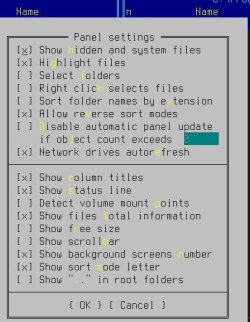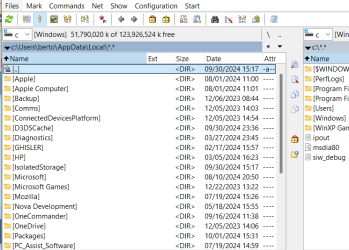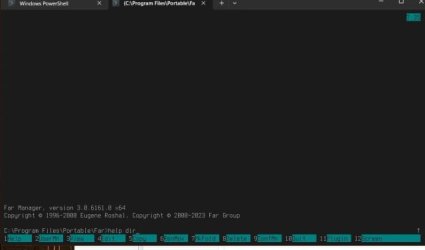- Local time
- 7:50 AM
- Posts
- 32
- OS
- Windows 11 Pro 24H2 26100.3037
This doesn't make sense, up until recently I could see the folder in TC also, but now only in file explorer. How to fix that, any solution? Tried reinstalling TC, but the problem persists.
My Computer
System One
-
- OS
- Windows 11 Pro 24H2 26100.3037
- Computer type
- PC/Desktop
- Manufacturer/Model
- ASUS
- CPU
- AMD Ryzen 9 7950X 16-Core Processor
- Motherboard
- ASUS ROG STRIX B650E-F GAMING WIFI (BIOS v3201 beta)
- Memory
- XPG LANCER RGB 64GB DDR5 6400Mhz
- Graphics Card(s)
- Gigabyte GeForce RTX 4070 Ti OC GAMING 12GB rev 1.0
- Sound Card
- ALC4080 SUPREME FX
- Monitor(s) Displays
- GIGABYTE 27" QHD G27QC-A
- Screen Resolution
- 2560x1440 (QHD)
- Hard Drives
- SAMSUNG 990 PRO 2TB M.2 NVME, SAMSUNG 980 1TB M.2 NVME, WESTERN DIGITAL BLACK 2TB 7200 rpm, SEAGATE BARRACUDA 1TB 7200 rpm
- PSU
- CORSAIR RMX SHIFT 1200W GOLD ATX 3.0