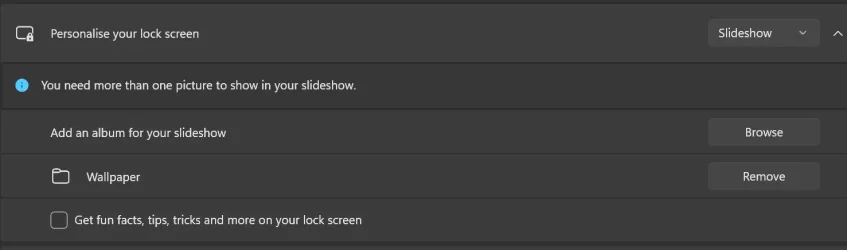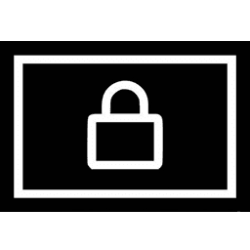- Local time
- 4:02 PM
- Posts
- 2,326
- OS
- Windows 11 Pro 24H2 (RP channel)
Since yesterday I've had a problem with the lockscreen slideshow not working.
I've selected a folder but the picture never changes and I have the message shown in the picture, even though the fselected older contains over 200 files
I've done nothing to change anything.
It seems to work if the folder isn't saved in OneDrive so possibly an issue with that?
Working ok if I use a folder for the Desktop background but not the lockscreen
The files are saved locally and not Files on demand from OneDrive
I've selected a folder but the picture never changes and I have the message shown in the picture, even though the fselected older contains over 200 files
I've done nothing to change anything.
It seems to work if the folder isn't saved in OneDrive so possibly an issue with that?
Working ok if I use a folder for the Desktop background but not the lockscreen
The files are saved locally and not Files on demand from OneDrive
Attachments
Last edited:
My Computer
System One
-
- OS
- Windows 11 Pro 24H2 (RP channel)
- Computer type
- PC/Desktop
- Manufacturer/Model
- MSI
- CPU
- AMD Ryzen 7 9800X3D 8-core
- Motherboard
- MEG X870E Godlike
- Memory
- 64GB Corsair Titanium 6000/CL30
- Graphics Card(s)
- MSI Suprim X 3080 Ti
- Sound Card
- Soundblaster AE-5 Plus
- Monitor(s) Displays
- ASUS TUF Gaming VG289Q
- Screen Resolution
- 3840x2160
- Hard Drives
- Samsung 990 Pro 2TB
Samsung 980 Pro 2TB
Samsung 970 Evo Plus 1TB
Samsung 870 Evo 4TB
Samsung T7 Touch 1TB
- PSU
- Seasonic PX-2200
- Case
- Bequiet! Dark Base Pro 901
- Cooling
- Noctua NH-D15S
- Keyboard
- Logitech G915 X (wired)
- Mouse
- Logitech G903 with PowerPlay charger
- Internet Speed
- 900Mb/sec
- Browser
- Microsoft Edge
- Antivirus
- Windows Defender