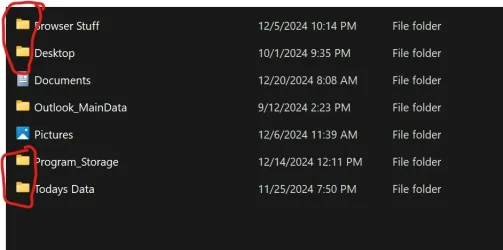After installing the latest MSWin11 and MSEdge I lost my folder icons when I open my Favorites.
I have Microsoft Edge Version 131.0.2903.112 (Official build) (64-bit)
I have Win11 Pro 24H2 build 26100.2605
Seems only happens in MS Edge and not in Win11.
The rest of my favorite icons in Favorites are normal so it's only the icon when I make a directory for a group of favorites.
Anyone else see this or any suggestions?
Thanks

I have Microsoft Edge Version 131.0.2903.112 (Official build) (64-bit)
I have Win11 Pro 24H2 build 26100.2605
Seems only happens in MS Edge and not in Win11.
The rest of my favorite icons in Favorites are normal so it's only the icon when I make a directory for a group of favorites.
Anyone else see this or any suggestions?
Thanks

My Computer
System One
-
- OS
- Windows 11 Pro (x64) 24H2 build 26100.2314
- Computer type
- PC/Desktop
- Manufacturer/Model
- Self built - Dec 2021
- CPU
- 11th Generation i5-11500
- Motherboard
- Gigabyte AORUS B560M Pro
- Memory
- 16 Gig
- Graphics Card(s)
- Intel UHD 750
- Sound Card
- Chip on Motherboard
- Monitor(s) Displays
- 32" UHD Samsung
- Screen Resolution
- 3840 x 2160
- Hard Drives
- C: Drive Samsung 980 Pro NVMe 250GB
D: 1TB
E: 3TB
- PSU
- 750 Watt
- Case
- Fractal Meshify 2 Compact
- Cooling
- Cooler Master Hyper 212 Black Edition
- Keyboard
- Logitech
- Mouse
- Squeaky one
- Internet Speed
- 1G/1G
- Browser
- MS Edge
- Antivirus
- Got my 2 Shots plus my Booster Malwarebytes +