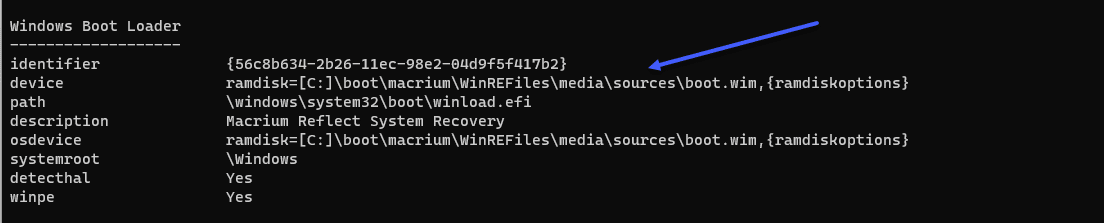Hi there
When Macrium is added to the boot menu via "create recovery media" where are the files actually stored - especially if the boot loader is on a different disk to the actual main Windows system - especially if you "dual boot" W10 / W11.
The application boots fine from the menu but I can't see where the files are stored.
Cheers
jimbo
When Macrium is added to the boot menu via "create recovery media" where are the files actually stored - especially if the boot loader is on a different disk to the actual main Windows system - especially if you "dual boot" W10 / W11.
The application boots fine from the menu but I can't see where the files are stored.
Cheers
jimbo
My Computer
System One
-
- OS
- Windows XP,7,10,11 Linux Arch Linux
- Computer type
- PC/Desktop
- CPU
- 2 X Intel i7