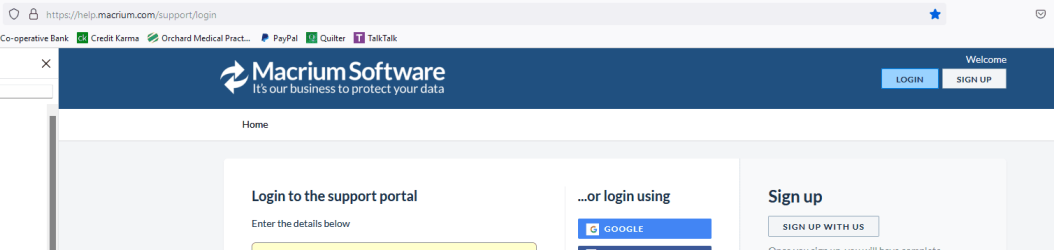TurtleInTheSky
Member
- Local time
- 6:28 PM
- Posts
- 19
- OS
- Windows 11
Since Macrium sales doesn't accept emails like mine from lowly gmail accounts... lol I guess I try here...
The free trial says "Removable media imaging and cloning" but it's not the same as a paid version it seems which says "Bare metal restore to dissimilar hardware with ReDeploy". What exactly does this do?
This company is so gamey it's hard to trust them frankly. Does ReDeploy destroy the source of the clone? I have to test the restore with a path back to a working version. Will both the source and destination hardware boot while simultaneously installed? Removable or not? Is there any support included? What does it cost?
If your hardware dies, if you have some malware/virus infection or possible, this is what you need and perhaps you still want to access, boot both installations to diagnose, recover, test, whatever the case.
The free trial says "Removable media imaging and cloning" but it's not the same as a paid version it seems which says "Bare metal restore to dissimilar hardware with ReDeploy". What exactly does this do?
This company is so gamey it's hard to trust them frankly. Does ReDeploy destroy the source of the clone? I have to test the restore with a path back to a working version. Will both the source and destination hardware boot while simultaneously installed? Removable or not? Is there any support included? What does it cost?
If your hardware dies, if you have some malware/virus infection or possible, this is what you need and perhaps you still want to access, boot both installations to diagnose, recover, test, whatever the case.
My Computer
System One
-
- OS
- Windows 11
- Computer type
- PC/Desktop
- Manufacturer/Model
- Home build
- CPU
- i9-12900K
- Motherboard
- GigABYTE Z690 AORUS ELITE AX D5
- Memory
- 64 GB
- Graphics Card(s)
- NVidea Quardro P620